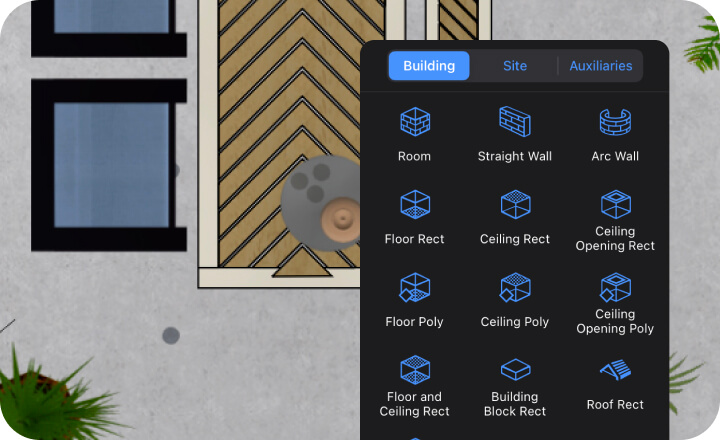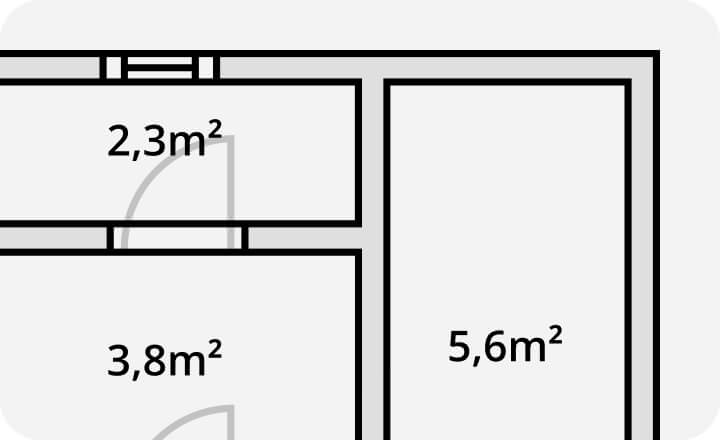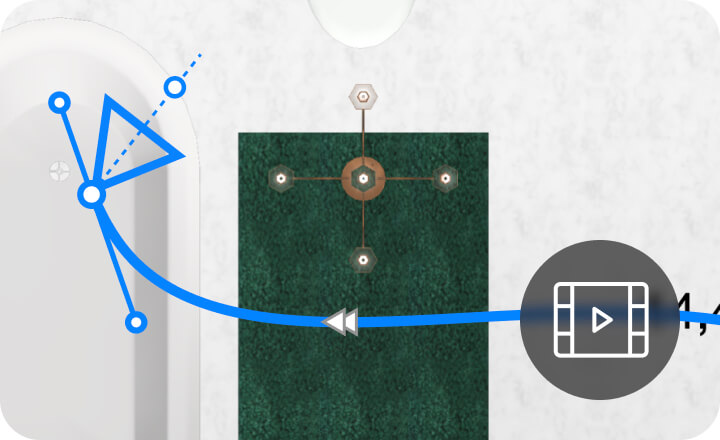Capabilities Never Seen Before on iPads or iPhones
We built a unique feature-rich home and interior design app for iOS and iPadOS based on the Live Home 3D engine that has been extensively developed for 15+ years. Every tool and feature is adapted for touchscreen devices, takes full advantage of the AR technologies and makes the workflow intuitive and natural for everyone.

Room Scanner
The scanner, based on LiDAR technology, allows you to import a copy of your apartment into a project.
AR Export
Create and share house models as Augmented Reality content using export to USDZ file format.
Vision Pro Support
Discover new immersive experiences in Live Home 3D when working on Apple Vision Pro.
Apple Pencil Support
Draw floor plans and edit projects with high precision using Apple Pencil.
Continuity
Move seamlessly between your Mac, iPhone or iPad when working on a home design project.
64-bit Architecture
Take full advantage of your processor when rendering complicated scenes.
iOS / iPadOS 17 Support
Take advantage of the features and technologies of the latest operating systems.
Metal
Metal-powered graphics offer a truly stunning experience.
Floor Plan Creation
Create 2D plans with the intuitive building tools. Easily measure out walls and rooms, place doors and windows and add furniture and appliances. Create custom roofs and building blocks with the set of additional tools available with the Pro Features in-app purchase.

Automatic 3D Visualization
A 3D model of your home design project is automatically built once you switch from 2D to 3D view. Make further furniture arrangements or experiment with colors and textures in the easy drag-and-drop workflow.

Adjustable Lighting
Easily adjust the brightness and color of any light fixture to achieve a realistic lighting scene. Change the time of day and the date, and set the precise house geographic location to achieve natural lighting.

A Large Material Collection
Apply materials in 2D or 3D view mode by simply dragging and dropping from the library. Use one of 2,100 included materials, or create your own by importing an image or a photo.

A Wide Choice of Furniture Models
Add furniture, doors, windows and other objects from the rich library and purchase additional themed packages.

Import Objects
If you can’t find the particular object you want, import your own 3D models in COLLADA, FBX, OBJ, SH3D or 3DS formats. You can also download models from a huge online collection—Trimble 3D Warehouse™.
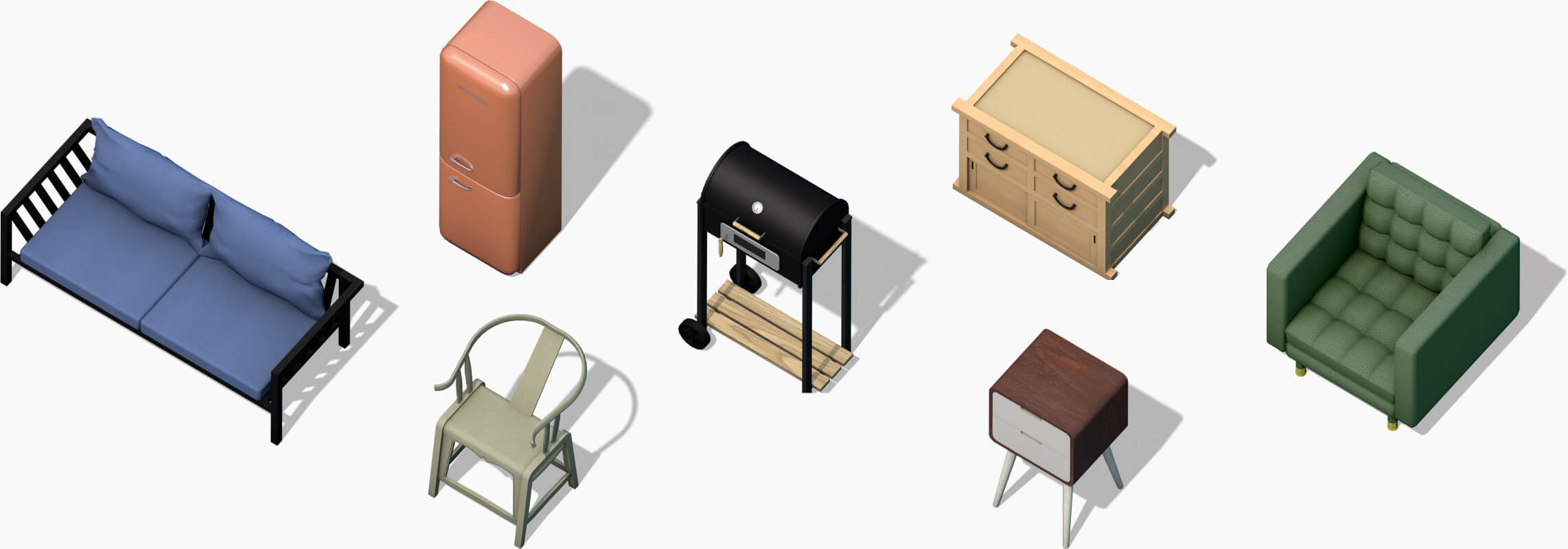
Export Capabilities
You can export floor plans and 3D views of your interior design projects to JPEG, TIFF, PNG, BMP or 360° Panorama JPEG file formats. Moreover, export a single object, a room or the entire house as a 3D model to use in other apps. To demo your home design project, you can easily record a 3D video walkthrough by simply setting up a camera path.
Immersive AR Experience
Project your 3D house into a real-world surrounding, and even walk around inside or outside.

Create Stunning 360° Panoramas and Videos
Export your home design project as a Panorama JPEG image or set a camera path and record 360° video or even stereo 3D video.

Terrain Editing
You can create an identical copy of the landscape around your house with the help of advanced tools, such as Elevation Point, Elevation Line and Elevation Spline. Easily add pathways, cutouts and pools in just a few taps.
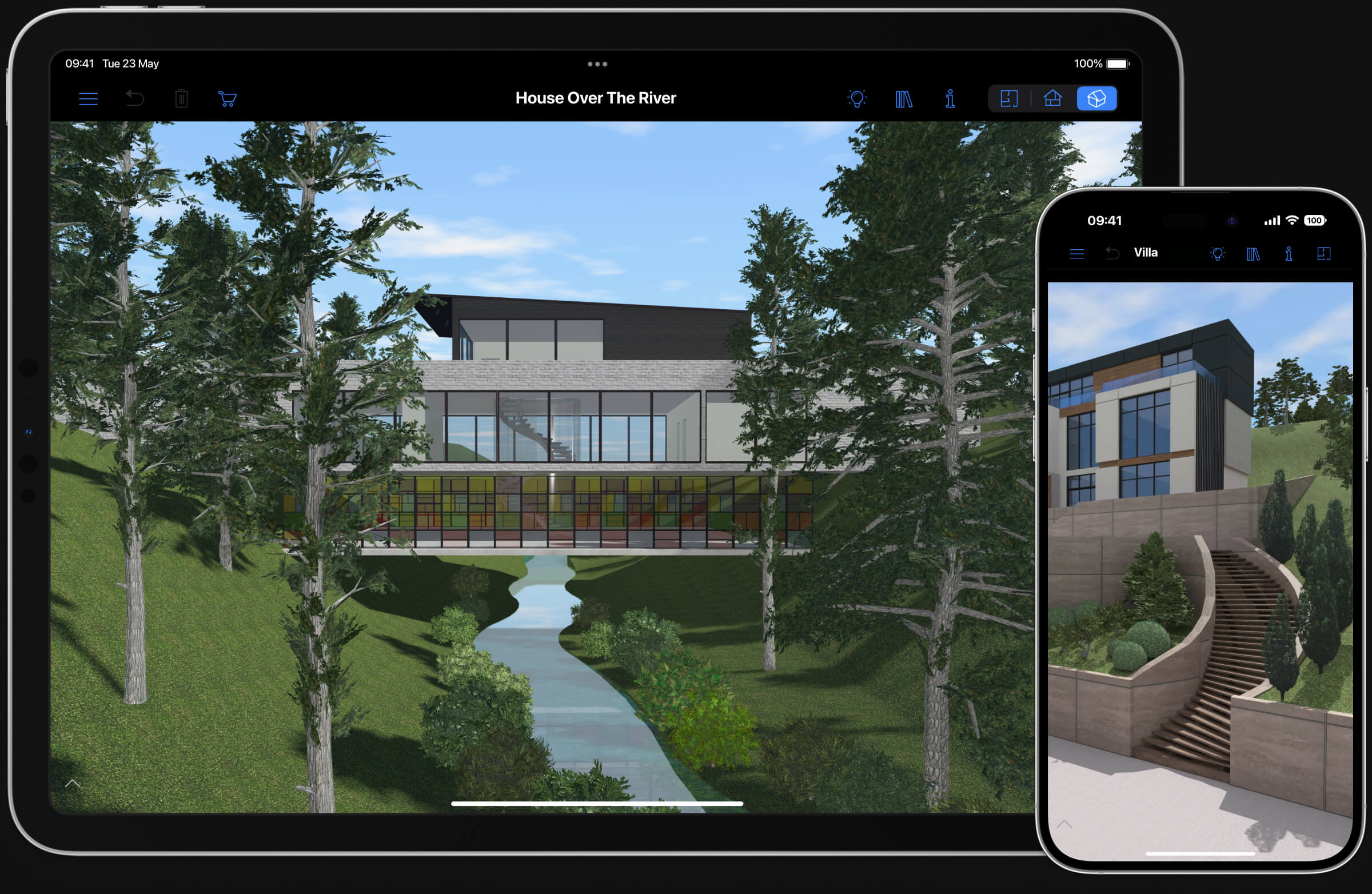
Elevation View
You can explore and edit your project from the 2D side view. This feature lets you adjust doors and windows, insert niches, openings and panels, precisely arrange furniture and more.
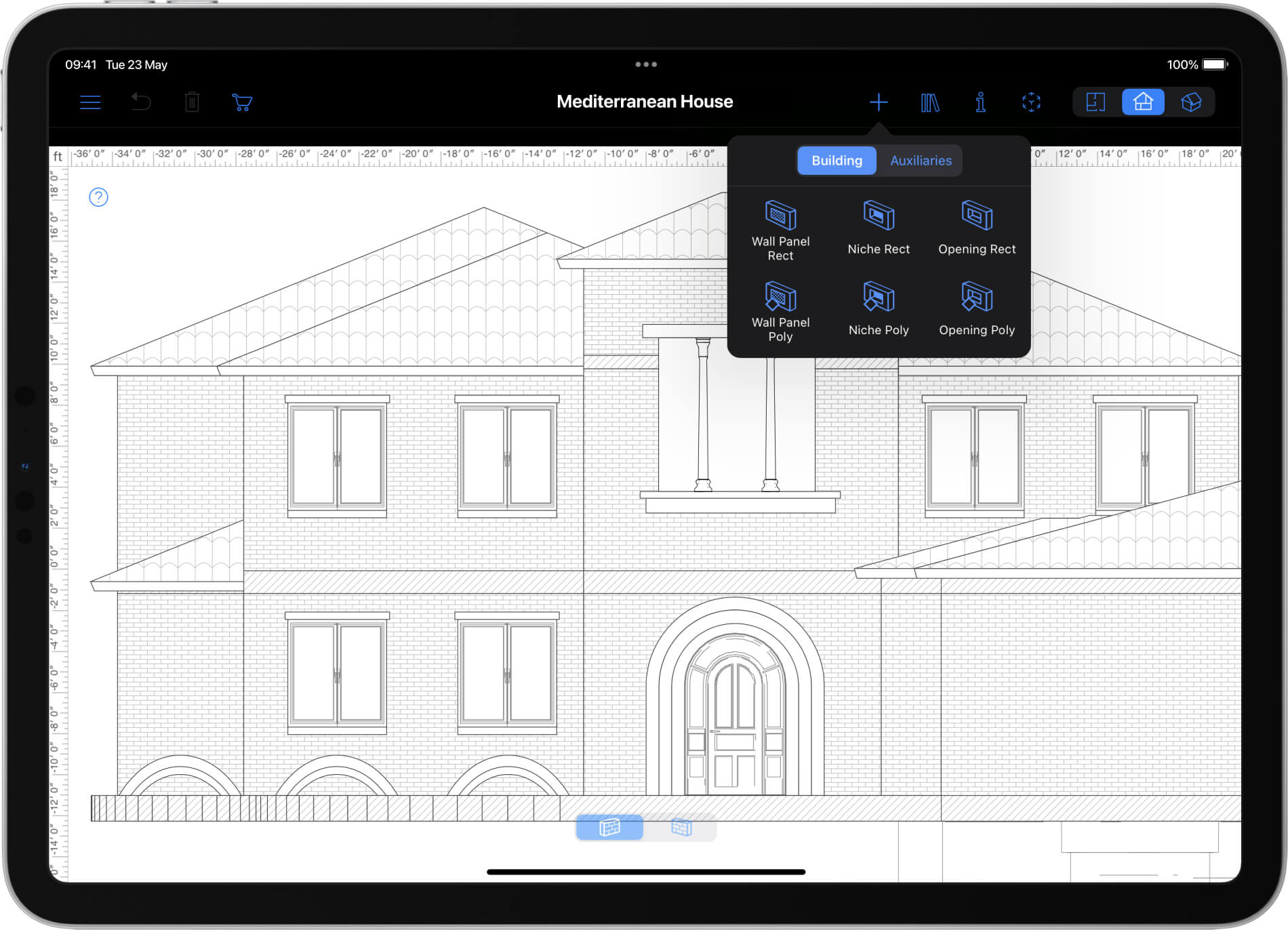
Material Editor
The Material Editor available in the Pro version helps create highly realistic, physically based materials with adjustable roughness and metalness.
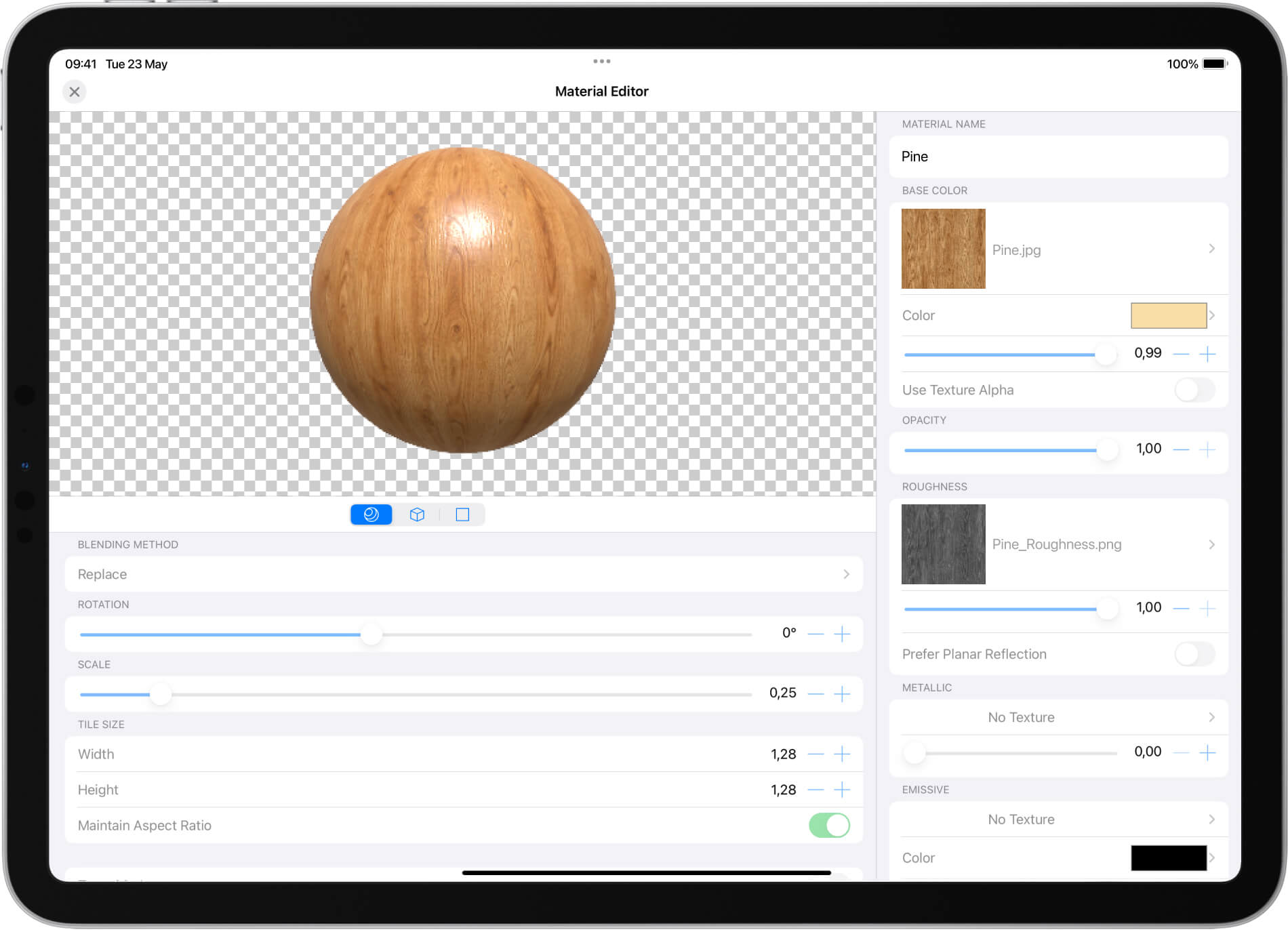
Light Editor
Add a custom light source to any object and take full control of light attenuation, glow and direction.
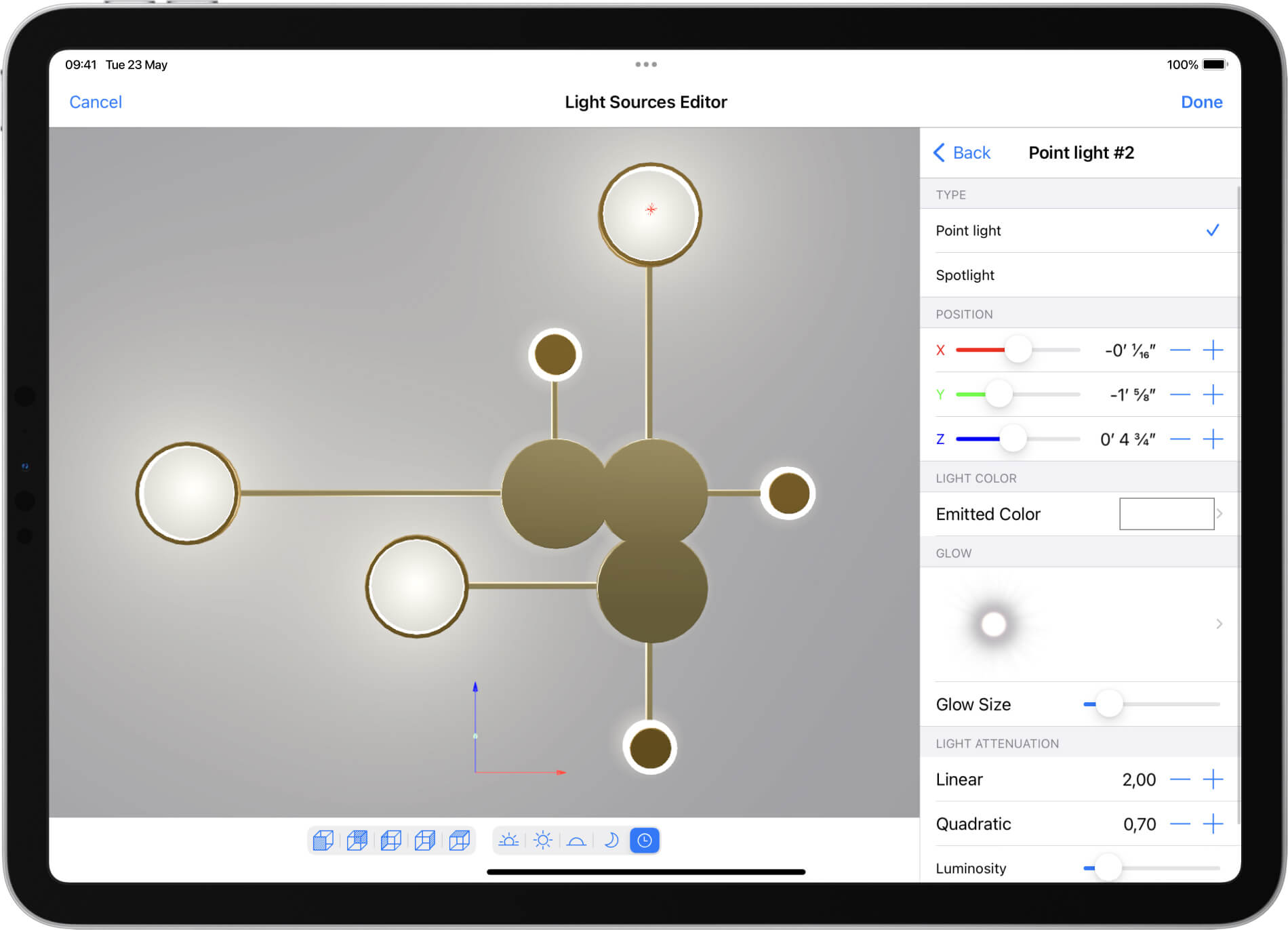
Professional Construction Tools
Unlock advanced tools like the Building Block for creating unique beams, stairs, furniture models or other constructions. Create roofs of any level of complexity with a custom roof tool.
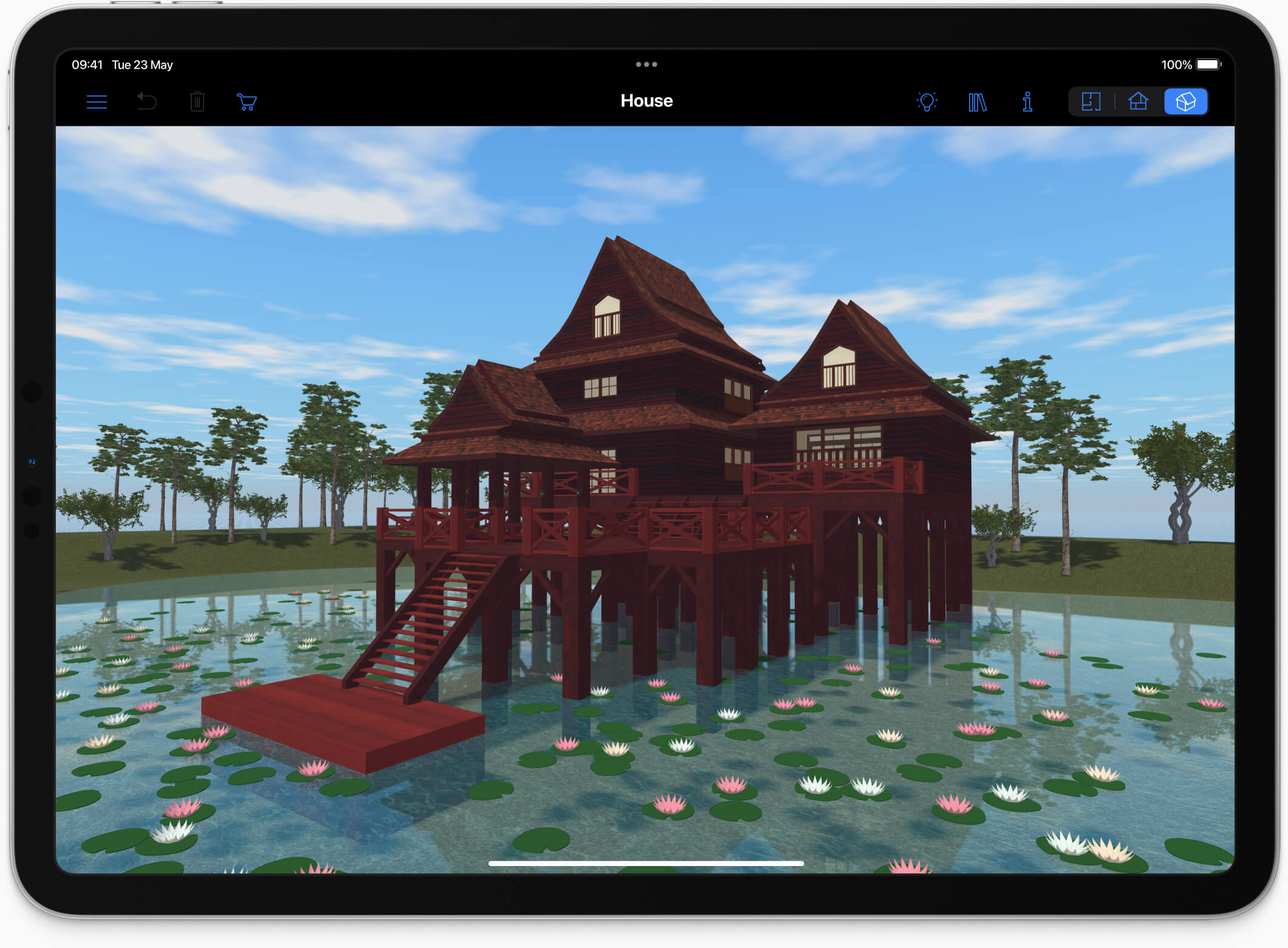
High-Resolution Export
High-resolution project snapshots, panoramas and videos guarantee professional results that are perfect for commercial purposes. Use advanced camera settings for smooth video creation. Create snapshots up to 16384 × 16384 px, Ultra HD video walkthroughs and 360 degree panoramas with a resolution of up to 8192 × 4096 px.

Video Tutorials
System Requirements
Requires iPadOS or iOS 13 and higher. Compatible with iPhone, iPad and iPad Pro.
Return Policy
Returns are processed by Apple according to App Store Policy.
Available In
English, German, French, Italian, Ukrainian, Russian, Japanese, Chinese (Simplified), Spanish and Portuguese languages.
Useful Articles
How to Create a House From Start to Finish. Part 1
Learn how to create a house from scratch in Live Home 3D.
Free 3D Models and Textures
Web resources with 3D objects and textures that can be used in Live Home 3D.
Enchanting and Playful: 4 Kid's Room Design Ideas
Discover imaginative kid's room design ideas to create a perfect space for your child.
Latest News
April 1, 2024
Live Home 3D v4.9 improves exports, removes stories limitation in the Standard Features, and adds other enhancements Read more ›.
January 23, 2024
Live Home 3D v4.8.4 features Kids World in-app and improved materials.
November 15, 2023
Live Home 3D v4.8.3 contains minor fixes and enhancements.