Material Picker for the 3D View
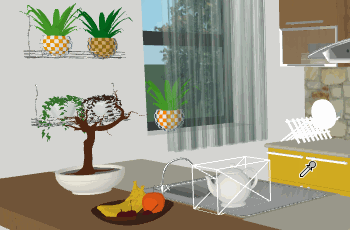
Make sure that an object you want to edit is selected. If it isn't, select the object using the Selection tool. You should also make sure that an object, from which you are going to pick a material, is visible.
To apply a new material using the Material Picker tool:
- In the Object Materials tab of the Inspector, select a material you wish to replace.
- Activate the Material Picker.
- Hover with the Material Picker over another object to choose a material. The Inspector will show a preview and the name of the material that you can pick at the moment.
- Click to pick the material.
Detailed info:
List of Object's Materials in the Inspector