Working with Projects
Printing
Before printing, make sure that your device is connected to a printer.
In order to print the current view, open the menu and choose Export and then Print. The app will open the Print dialog.
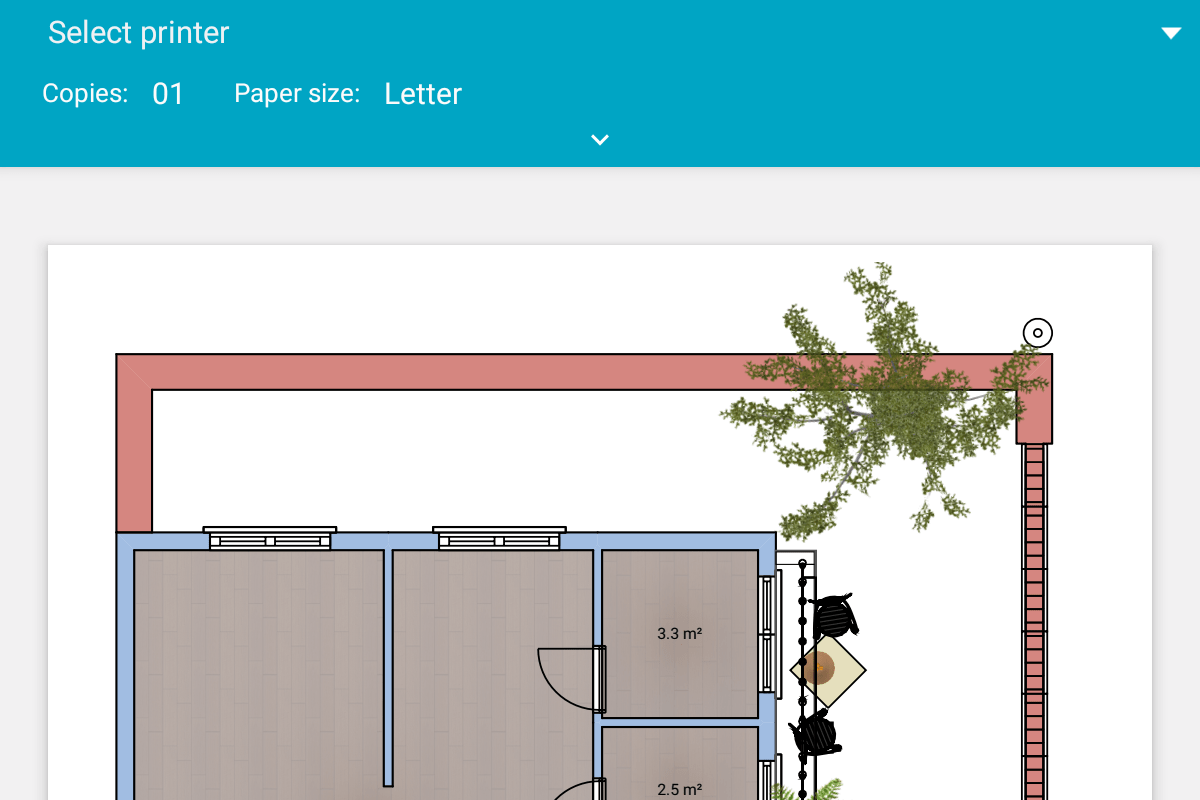
The print settings are located at the top of the Print dialog. Tap on Select printer in order to select a printer, or choose the Save as PDF option. Pull the lower part of the panel in order to display all settings such as number of copies, page orientation, paper size and others.