Working with Projects
Exporting the Floor Plan
You can export a floor plan as an image in the PNG, PDF, JPEG, BMP or TIFF format.
Revise your floor plan before exporting. Activate the proper story if you have several of them in the project. Hide objects that shouldn't appear in the created image. For example, you may want to hide trees outdoors if you are interested in showing only the interior of the building. You can use the Project Tree to hide and show objects.
To export the floor plan:
- Tap on the Menu button
 and choose Export and then Share.
and choose Export and then Share. - In the Export popover, select 2D Plan View.
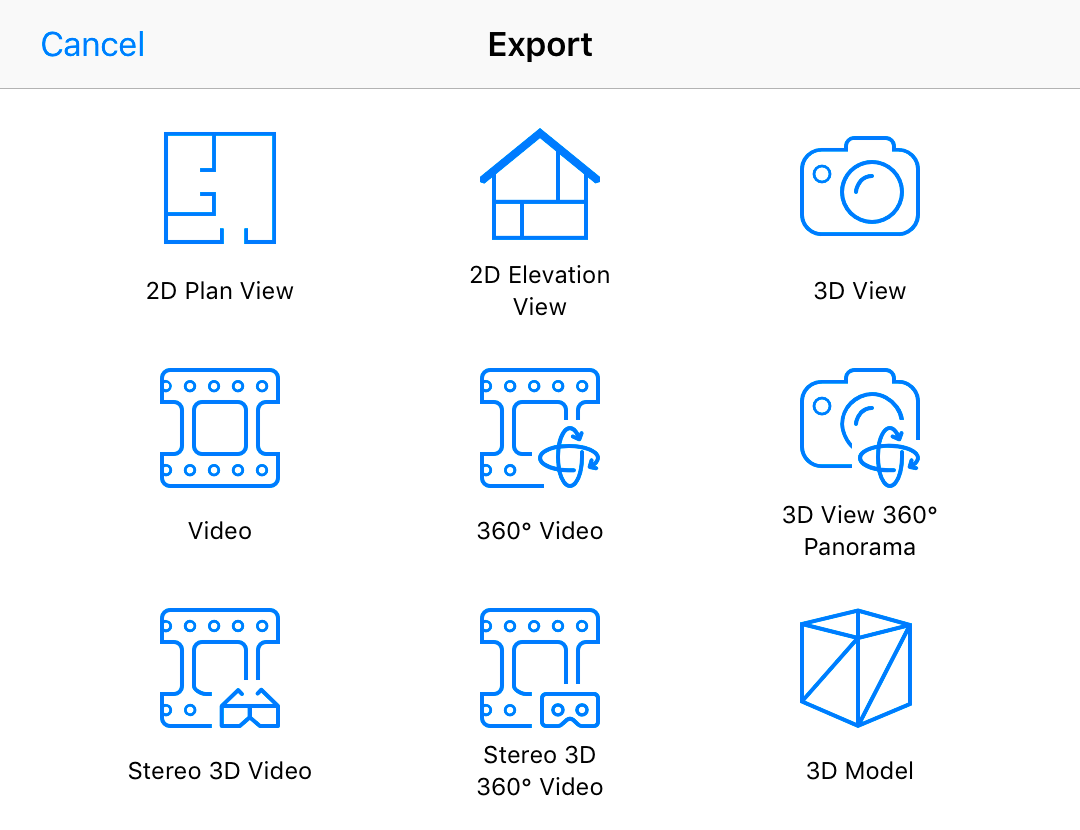
- Select a file format and tap on the Share button.
- Select where you want to save the created file, or which app or device you want to share it with.