Live Home 3D—Best for Detailed Floor Plans and Interiors
One of the best interior design apps for professionals and beginners alike, Live Home 3D allows you to create detailed floor plans, furnish your space with a vast catalog of 3D models and visualize your designs with impressive realism. In Live Home 3D, you have full control over everything: lighting, materials, roofs—almost every detail is customizable.
And once your project is done, it’s so easy to share the results with friends or contractors by exporting snapshots, video walkthroughs or realistic renders. Available across multiple platforms, including macOS, iOS, Windows, Android and even visionOS, it also supports AR walkthroughs, making it one of the best home design apps for immersive visualization.
Pros:
- Everything is customizable.
- Advanced tools for drawing rooms, houses or entire buildings.
- Multi-platform: works on iOS/iPadOS, visionOS, macOS, Android and Windows.
- Realistic 3D renderings and walkthroughs.
- AR and VR support.
- One-time purchase options available (for those who want to avoid subscriptions).
- Unlimited number of realistic renders, even in the free version.
- Quite affordable, compared to other interior design apps, with a monthly subscription starting at just USD 5.99.
- Works offline.
Cons:
- You are limited to only one project in the free version.
- It takes time to master some of the advanced features of the app.
- No web-based version.
Conclusion: Live Home 3D caters to both professionals and DIY home designers with its extensive furniture and material libraries, advanced design tools and high level of customization. It’s a perfect middle ground between the complex CAD software and game-like interior design apps, allowing users to plan real-life renovations and create house floor plans that will be further brought to life.

Homestyler—Great Tool for Beginners
Homestyler is a powerful cloud-based interior design tool focused on creating stylish, visual presentations using 3D models and walkthroughs. Its drag-and-drop system makes it ideal for decorating and showcasing interior design ideas. The app is great for beginners who want to visualize room layouts with drag-and-drop ease. You can create virtual rooms, try different paint colors and place 3D furniture. It’s considered to be one of the best interior design apps for experimenting with style without the need for technical skills.
Pros:
- AR/VR visualization.
- Easy drag-and-drop interface.
- Large furniture and material library.
- Great for concept and mood board development.
- Community designs and challenges.
Cons:
- Limited technical detail for architectural work.
- Best features are paywalled.
- Can feel slow with large projects.
Conclusion: Homestyler appeals to both beginners and intermediate designers, with features that support portfolio creation. While it’s not a full architectural CAD tool, it's well-suited for interior decorators and visual design pros.
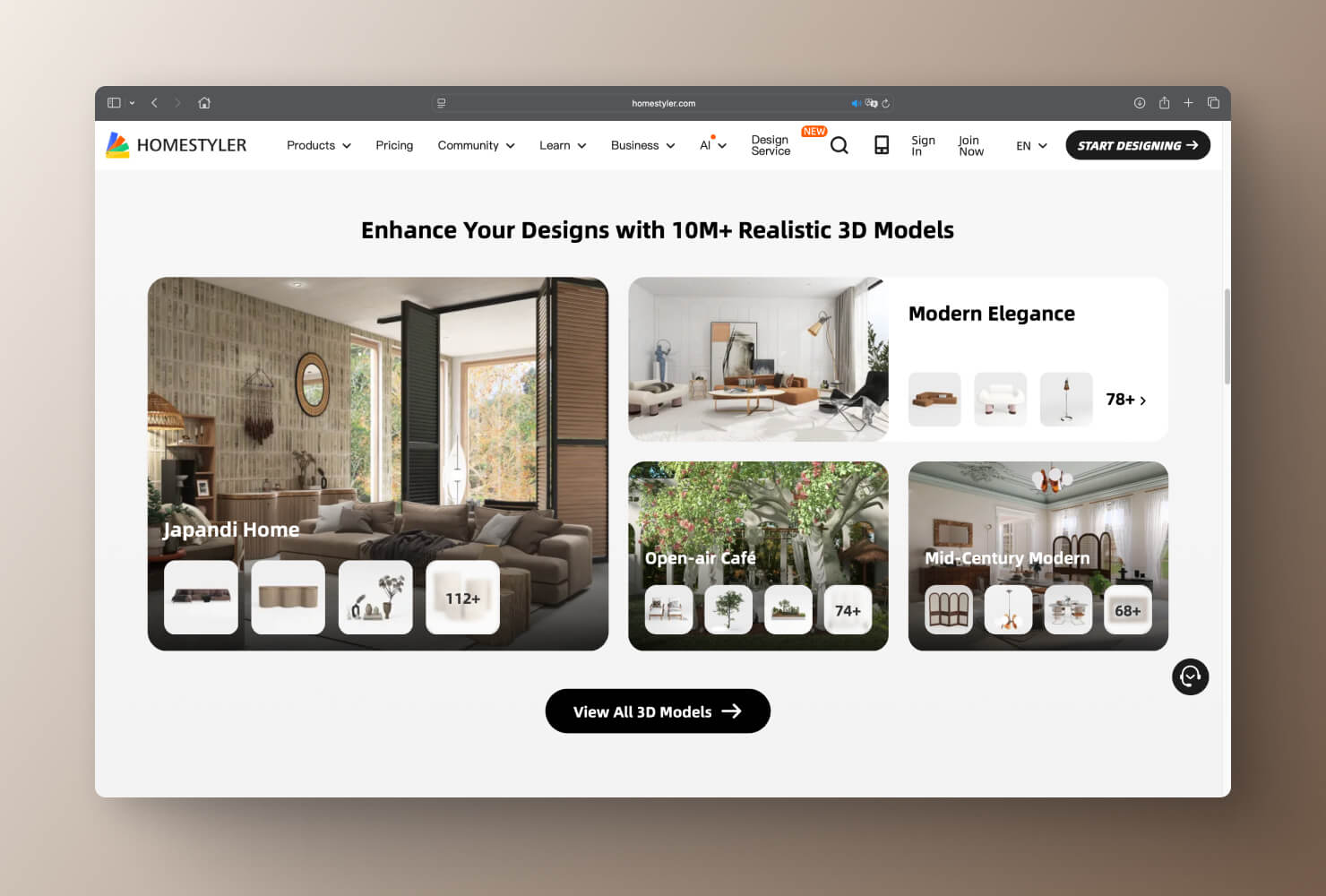
SketchUp—Perfect for Professional 3D Modeling
If you are an experienced interior designer, the SketchUp software might be a perfect fit for you. Ideal for detailed 3D modeling, SketchUp provides you with professional tools for architecture, construction, interior and landscape design and urban planning. Moreover, the SketchUp ecosystem contains various useful integrations that simplify the design process and boost productivity, e.g., 3D Warehouse (a library with millions ready-made 3D models), Extension Warehouse (over 600 extensions for automating tasks and expanding functionality), Trimble Connect (for sharing files in the cloud for reviewing and collaborating) and others. Loved for its versatility by architects and designers, SketchUp occupies a well-deserved place among the top 10 best interior design apps.
Pros:
- Powerful design and 3D modeling tools.
- Photo-realistic visualization.
- Extensions like 3D Warehouse with a good selection of models.
- A web version is available.
Cons:
- Too complicated for interior design enthusiasts.
- Subscriptions start at USD 19.99 per month, which may not be affordable for everyone.
Conclusion: SketchUp is an amazing software for purposes like professional architectural design and urban planning. But if you are an amateur interior designer, you might want to look for a more beginner-friendly app, since it can take quite a while for you to master a complex tool like SketchUp.
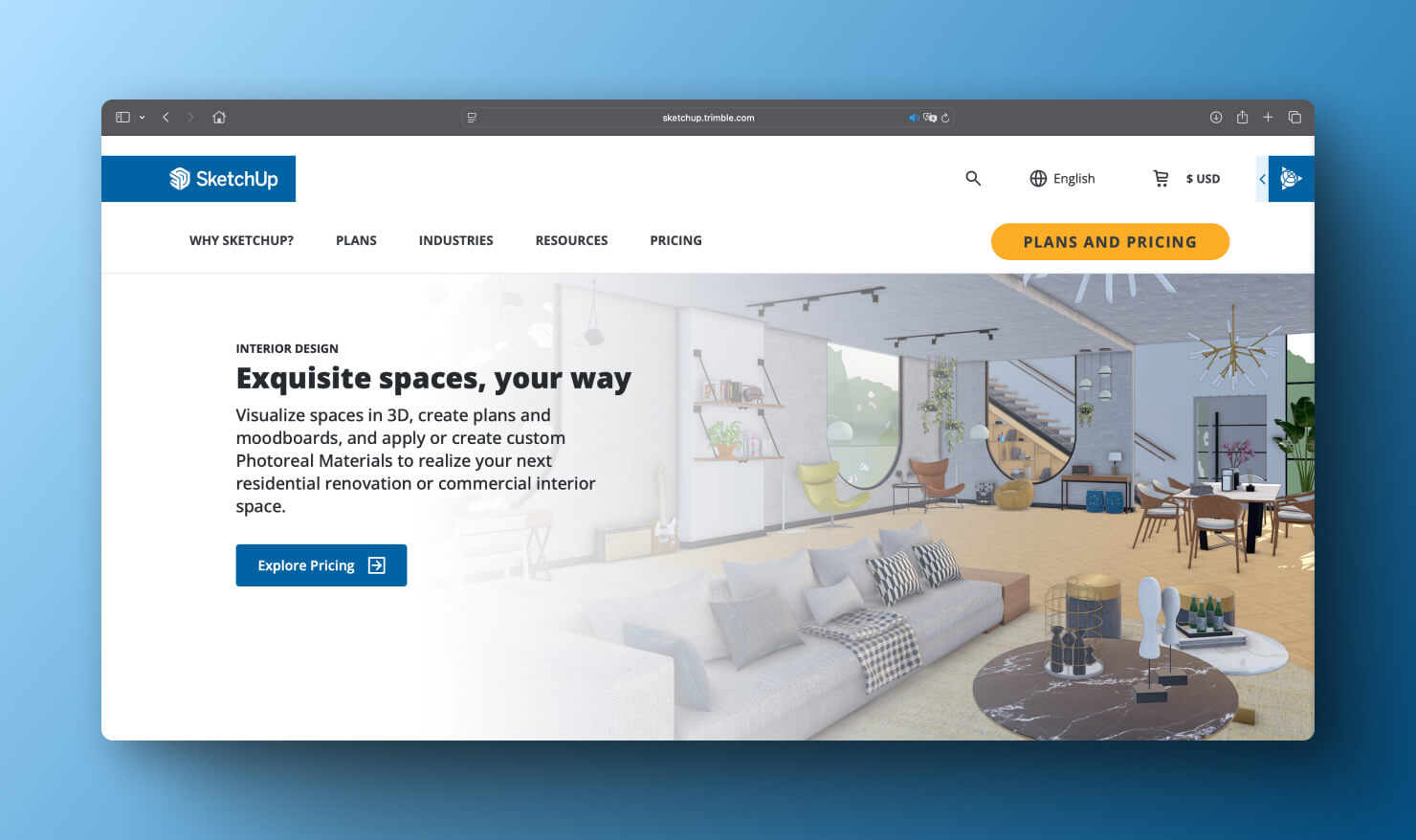
Houzz—Your Way to Get Inspired and Shop in One Place
The Houzz app focuses on inspiration, shopping and basic planning tools, making it a perfect app for homeowners and design enthusiasts. The first major feature of the Houzz app is providing you with access to more than 25 million high-quality photos of home interiors in different styles. Another function of this app is letting users find and purchase furniture and other products for their homes and even try out selected items in their space─all thanks to the "View in My Room 3D" functionality that allows you to virtually place furniture in your home. In the app, you can also hire and collaborate with professional designers, read expert articles and even get design advice for your home design project from the Houzz community.
Pros:
- Free to download and use.
- Massive library of high-quality images for design inspiration.
- Connects you to professional designers.
- Find and purchase products in-app.
- Visualize furniture and decor in your space with AR.
Cons:
- No real project management, drafting or professional design tools.
- The app can feel overly commercial.
- Doesn’t work well without an internet connection.
Conclusion: Houzz is a great app for searching interior design inspiration, getting advice from professional designers and buying new furniture for your home. However, if you need to draft your home design from scratch, you will not be able to do so in the Houzz app.
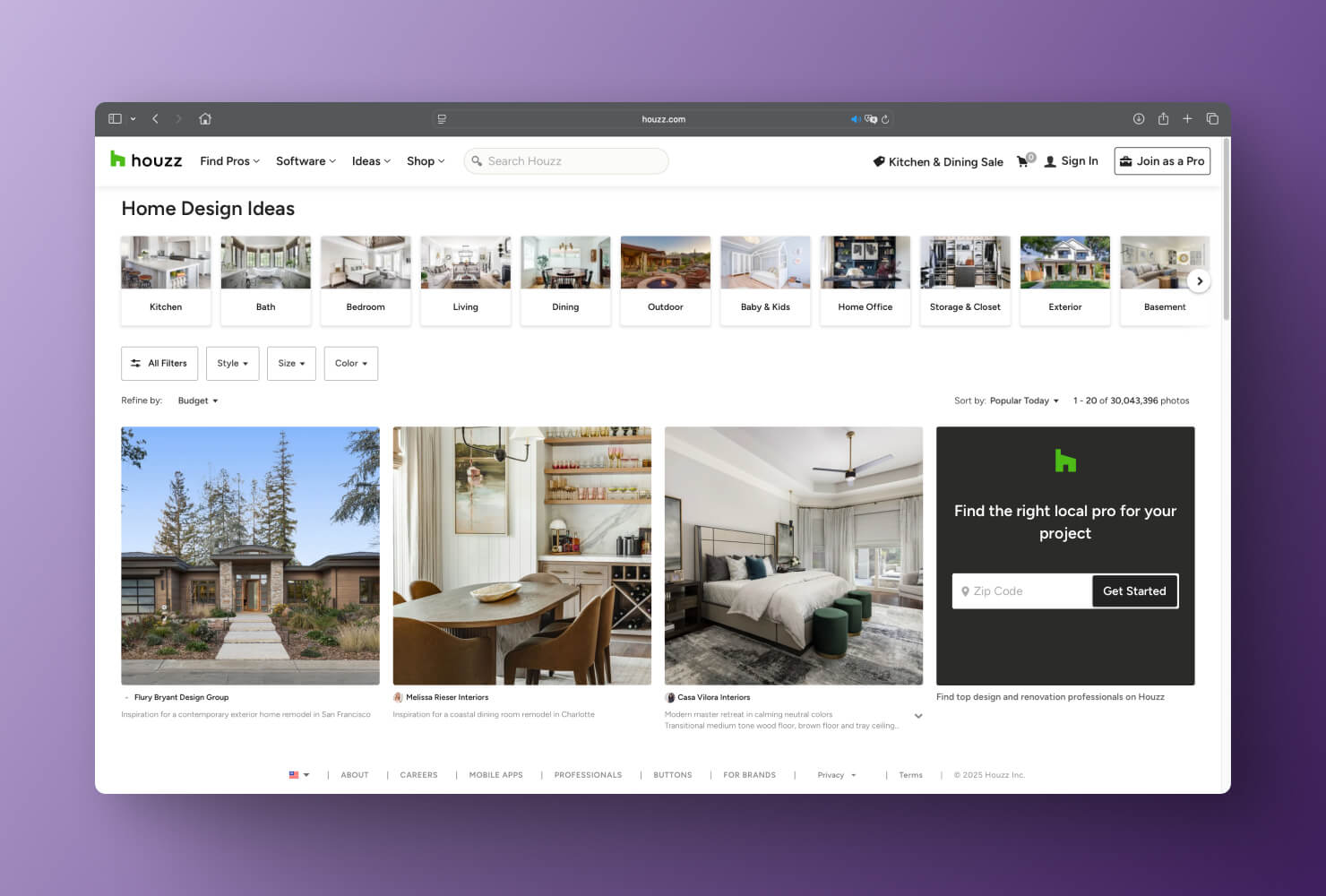
RoomSketcher—Get a Floor Plan Created by Professionals
RoomSketcher is a user-friendly app for creating floor plans, interior layouts and 3D home designs. It’s often used by real estate agents, home planners and interior designers for visualizing spaces. RoomSketcher offers 2D and 3D floor plan creation, measurement tools and annotations, furniture and material customization and live 3D walkthroughs. One of the special features of the RoomSketcher app is the ability to order floor plans using the Redraw Service. All you need to do is upload the sketch of your floor plan to the app, and RoomSketcher illustrators will convert your sketch into a digital floor plan. Prices for such a service range from USD 20 to 38 per floor.
Pros:
- Easy to use for beginners and non-technical users.
- Accurate measurements for floor plans.
- 3D visualization is helpful for client presentations.
- Works well on both desktop and tablets.
Cons:
- Limited free version.
- High-quality renders and CAD outputs require a Pro subscription.
- Not ideal for highly complex structural layouts.
Conclusion: RoomSketcher is catered toward interior designers, real estate professionals and even DIY homeowners. Professionals may need the paid version to unlock full functionality.
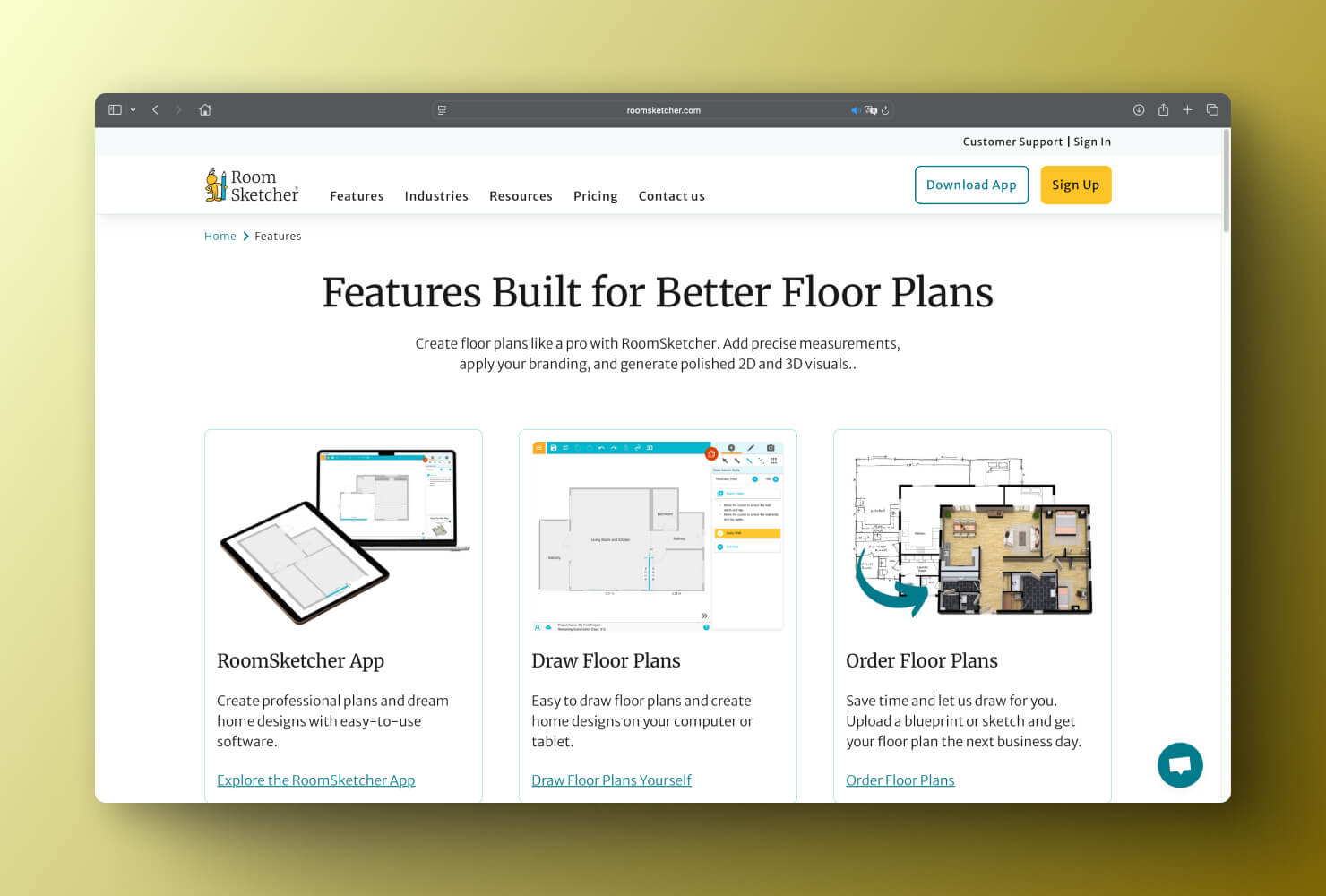
Planner 5D—Boasts Multiple AI Tools and Easy UI
One of the most popular apps among home design enthusiasts, Planner 5D hooks users with an easy and engaging onboarding process and comprehensible drag-and-drop user interface. Planner 5D allows you to create floor plans, design rooms in 3D from scratch or choose from various pre-made templates. Among other notable features is an extensive furniture library and a set of cool AI features, like Smart Wizard (which suggests room layouts and furniture options based on your room’s function and style), Design Generator (which provides a few AI-generated design options for your actual room) and AI Floor Plan Recognition (which creates a 3D floor plan based on the uploaded image of your home plan).
Pros:
- 2D and 3D design modes.
- Large gallery with users’ projects available in-app.
- Exciting AI features.
- Works on web, iOS, Android.
Cons:
- Most furniture and materials are locked behind a paywall.
- Wall and room measurements can sometimes be imprecise.
- Not suitable for complex architectural designs.
- The USD 5 monthly subscription is only available on an annual plan. The regular subscription is around USD 20/month for a Premium plan and USD 50/month for the Professional plan.
Conclusion: Planner 5D can be an exciting and fun app to create interior designs, especially for beginners. However, this app is not an ideal option for professionals who need accurate measurements, snapping tools or architectural-level control.
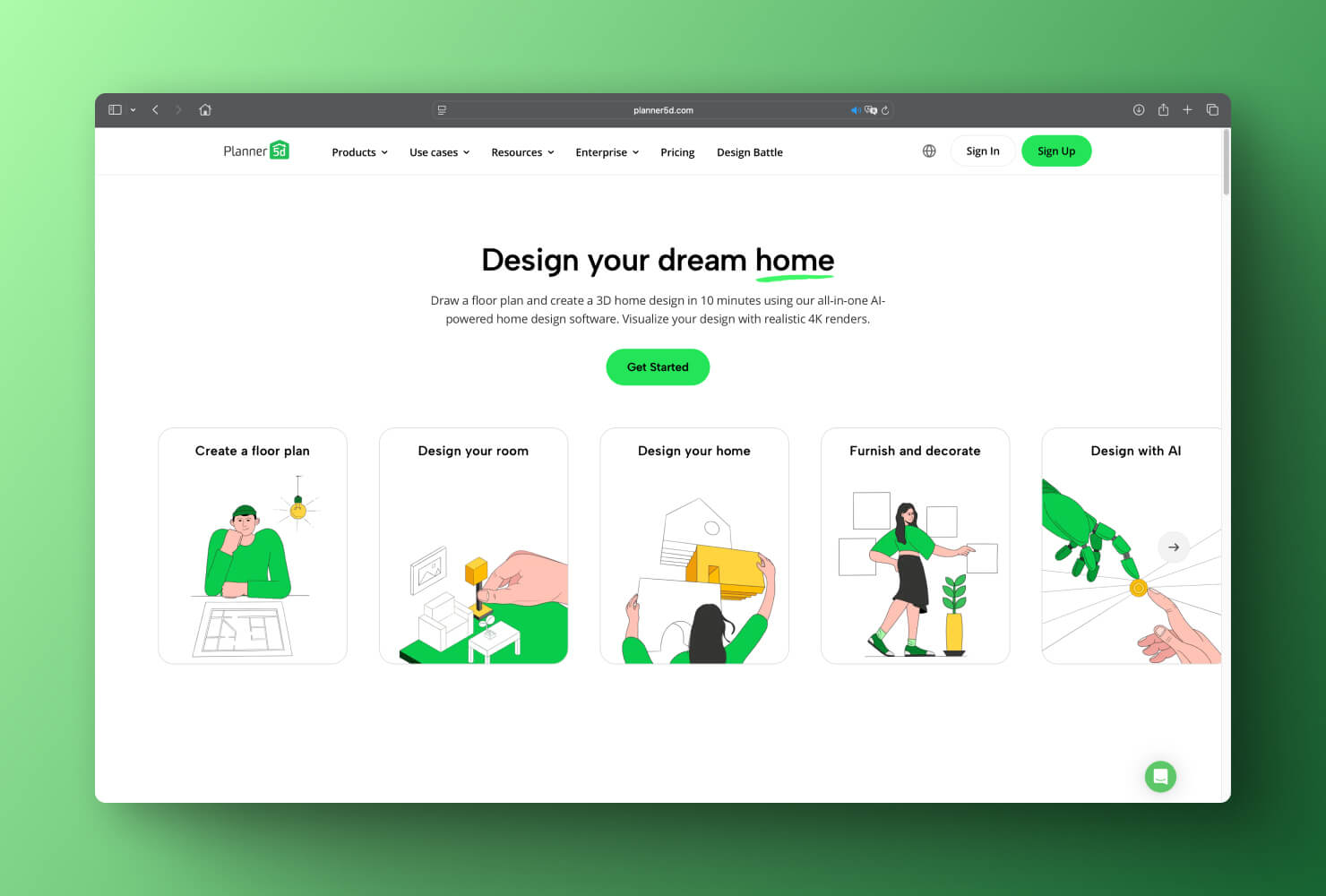
Home Planner (former Room Planner)—Perfect for Quick Room Layouts
Home Planner (previously known as Room Planner) is a powerful app for visualizing your dream home. Just like most other apps on the list, Home Planner allows you to design interiors and floor plans from scratch or use one of the existing projects of rooms in various styles. One of the major benefits of this app is that it offers a wide catalog of furniture and décor from real brands like IKEA. Home Planner is widely used by homeowners, offering its users a comprehensive user interface, the ability to work offline and an engaging opportunity to share created designs with the community right in the app. The in-app community feature (available under Explore tab) allows you to share your interior designs and see what other users designed as well on your feed. You can also comment, like and save designs, just like on Instagram. Moreover, you can visit and edit the rooms you see on your Home Planner feed.
Pros:
- Easy drag-and-drop interface.
- Extensive library with branded furniture.
- 2D and 3D views for layout and design planning.
- Works offline and on mobile devices.
Cons:
- Some advanced features (e.g., HD rendering or full catalog access) require a subscription.
- Limited architectural tools compared to full house design software.
Conclusion: Home Planner is a great beginner-friendly interior design app. It allows users to create quick room layouts and incorporate furniture from real brands into their designs. On the other hand, more advanced users may lack the professional tools for complex designs and customization.
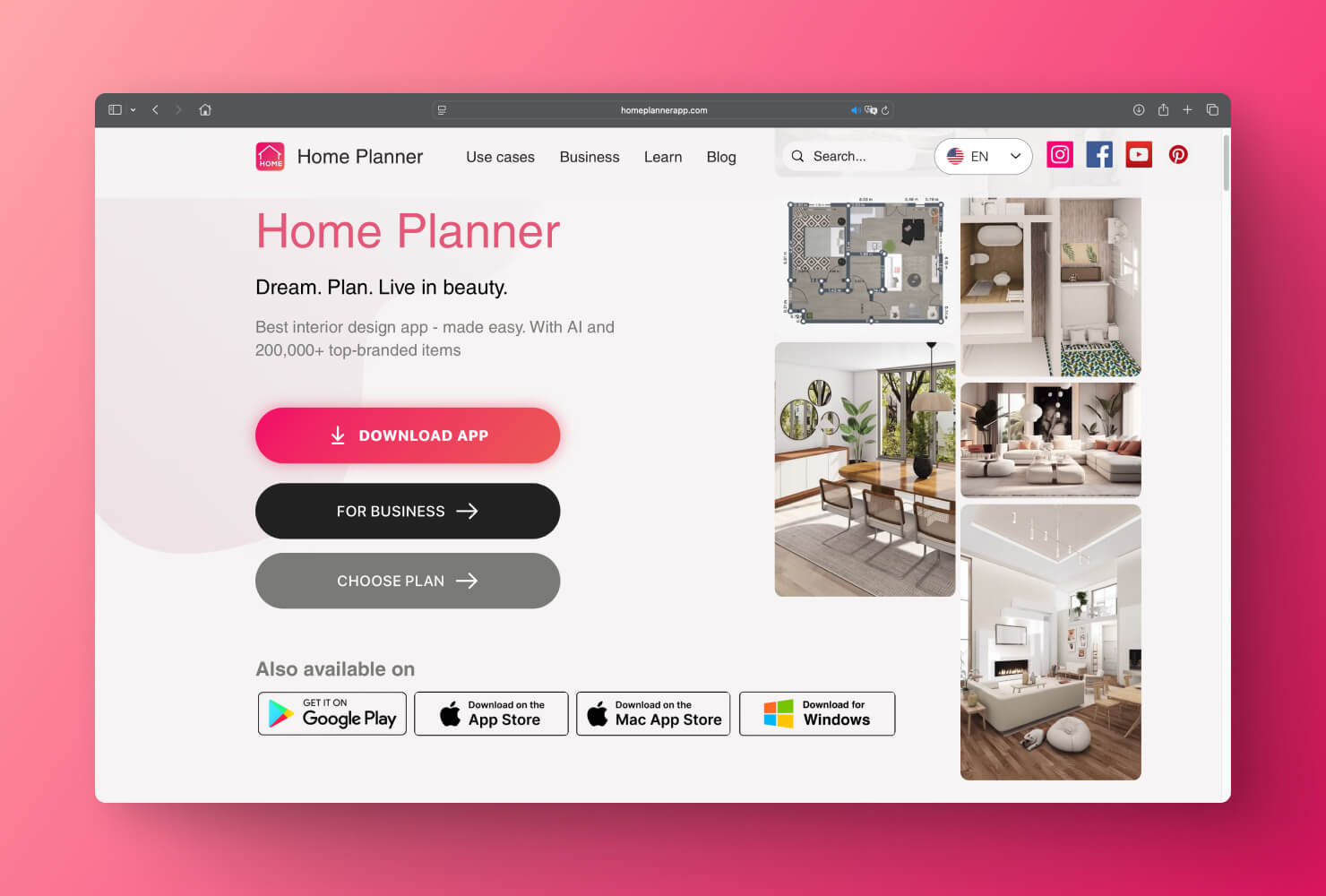
Magicplan—Plan a Renovation and Calculate the Costs
Magicplan is often considered one of the best interior design apps for real estate professionals, contractors and interior designers. It allows users to create floor plans simply by scanning a room with their phone. That being said, you can also create a floor plan from scratch, review your design in 3D and easily customize every detail of your project.
What makes Magicplan stand out is the feature that allows users to calculate the estimated cost of their project, including not only materials and furniture, but also services (e.g., painting doors or ceilings, installing sink, tiles etc.). Just enter the quantity and unit cost, and Magicplan will sum up the total for you automatically. You can also apply additional cost rules like taxes or discounts to refine your estimate further. Bear in mind though, that this app operates on a “pay per project” basis, allowing you to work with 10 projects per month. The three subscription plans are 24 month plan for USD 250, 12 month plan for USD 300 and month-to-month for USD 400.
Pros:
- Ability to create floor plans with AR.
- Professional features like cost estimation, room annotations and report generation.
- Multiple users can share and edit floor plans.
Cons:
- Camera-based measurements may lack precision.
- Editing and customizing in 3D is not very flexible.
- The subscriptions are not cheap, and the price rises even higher if you need more than 10 projects per month.
Conclusion: The Magicplan app is best suited for contractors, home inspectors, architects and interior design professionals who need fast, on-site floor plans with estimates and reports. But it may not be the best choice for DIY users who want in-depth design tools or rich 3D visuals.
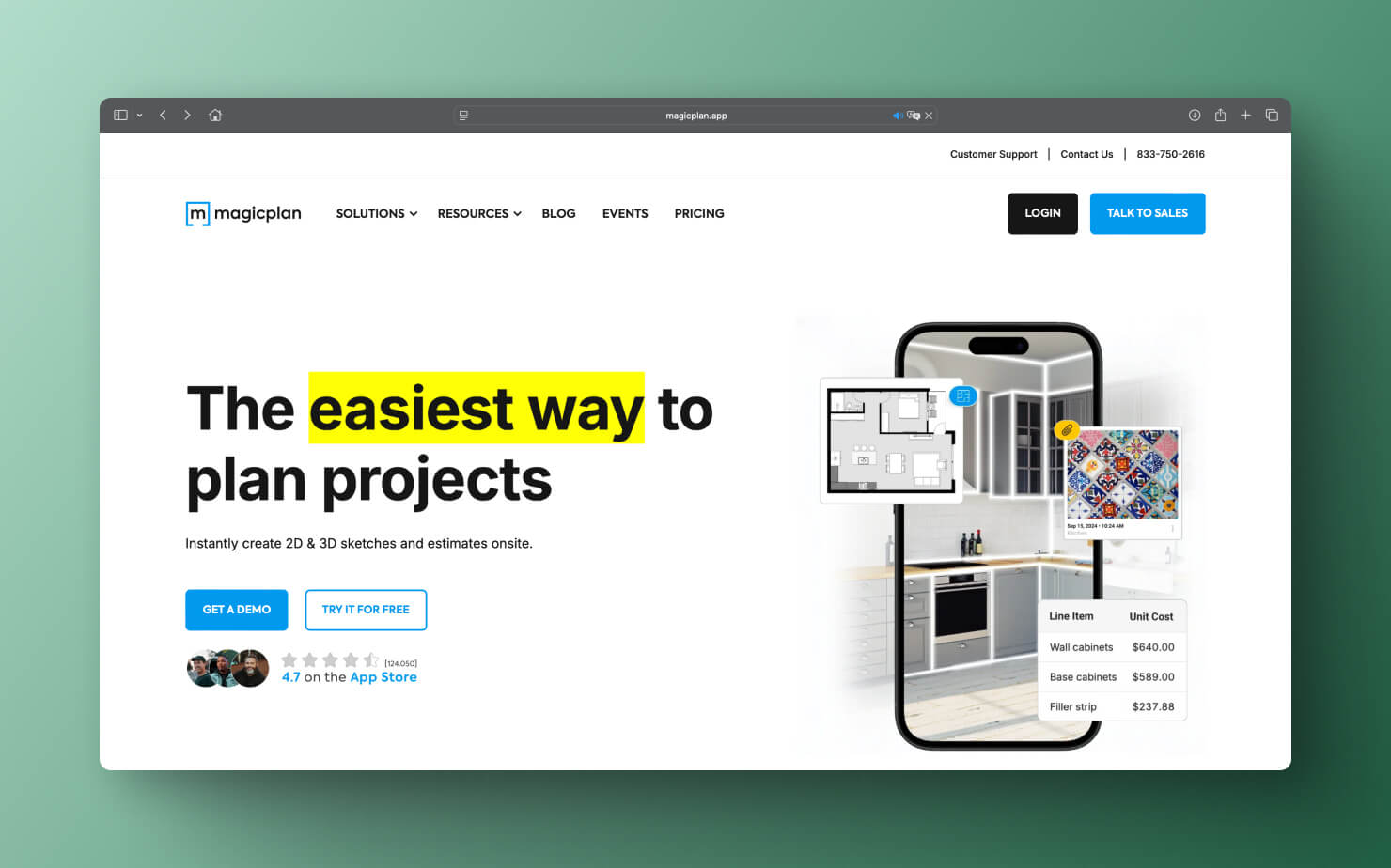
Home AI—Best for AI Interior Design
Home AI functions as your personal AI-powered design assistant. Simply upload a photo of your room, select a style or provide a prompt, and the app instantly generates multiple interior design concepts with coordinated furniture, color schemes and layouts. The app allows you to choose from over 10 different styles—modern, minimalist, zen and more. Home AI is extremely fast and beginner-friendly—no design skills required. Unlike some other interior design apps on the list, Home AI doesn’t offer floor plan editing, furniture placement or precision design control. But it’s ideal for previewing styles, generating mood board visuals and brainstorming room aesthetics.
Pros:
- A wide range of predefined design styles and instant visual results.
- Great for inspiration, quick redesign ideas and social sharing.
- Intuitive interface with simple styling prompts or photo-based input.
Cons:
- Generated images can significantly change a room structure, sometimes inaccurately altering walls or windows.
- Limited interactivity—design concepts are static rather than editable 3D models.
Conclusion: Home AI is designed for quick, stylish redesign inspiration—perfect for users who want visual ideas fast, with zero technical effort. If you’re looking for editable 3D layouts, professional planning or architectural precision, you’d be better served by using apps like Live Home 3D, Homestyler or Home Planner.
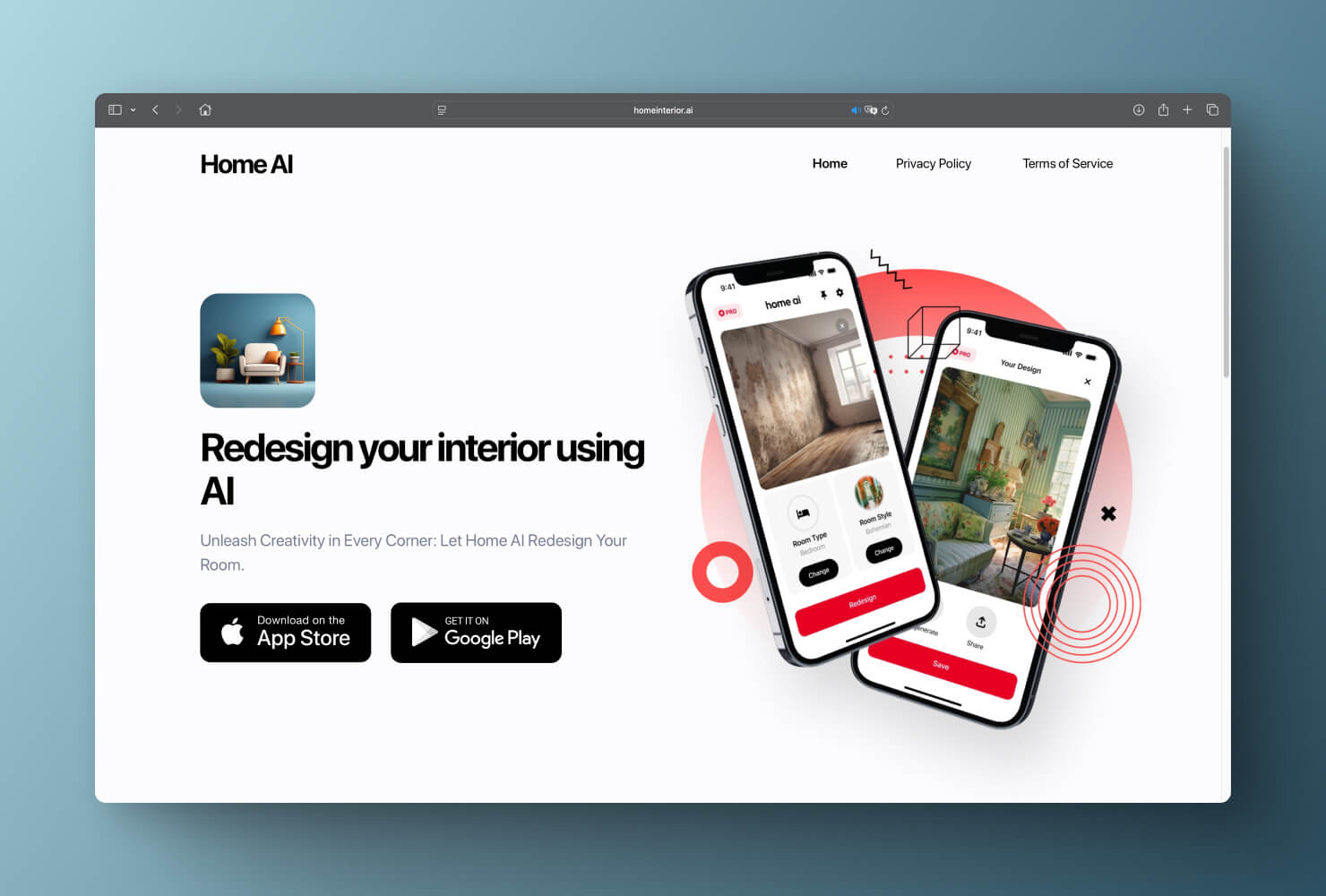
HomeByMe—Great for Collaborative Interior Design
HomeByMe completes our list of the top 10 best interior design apps. It’s an interior design software that lets users create detailed 2D and 3D floor plans and furnish virtual spaces using branded products (e.g., IKEA, Wayfair, etc.). HomeByMe appeals to interior designers with features and capabilities like photorealistic 3D renders, a simple drag-and-drop interface, collaboration tools and the ability to share projects with others. It’s considered to be one of the more visually advanced tools among the best home design apps.
Pros:
- Extremely realistic 3D visuals and renders.
- Simple interface, easy learning curve.
- Includes branded furniture and décor from real-life manufacturers.
- Project sharing and collaboration options.
Cons:
- Free version is quite limited.
- Extra charge for rendering credits.
- Less suited for complex architectural modeling.
Conclusion: HomeByMe is great for both home design enthusiasts and professionals, though the advanced features (like HD renders and large project libraries) are mostly locked behind paid tiers.
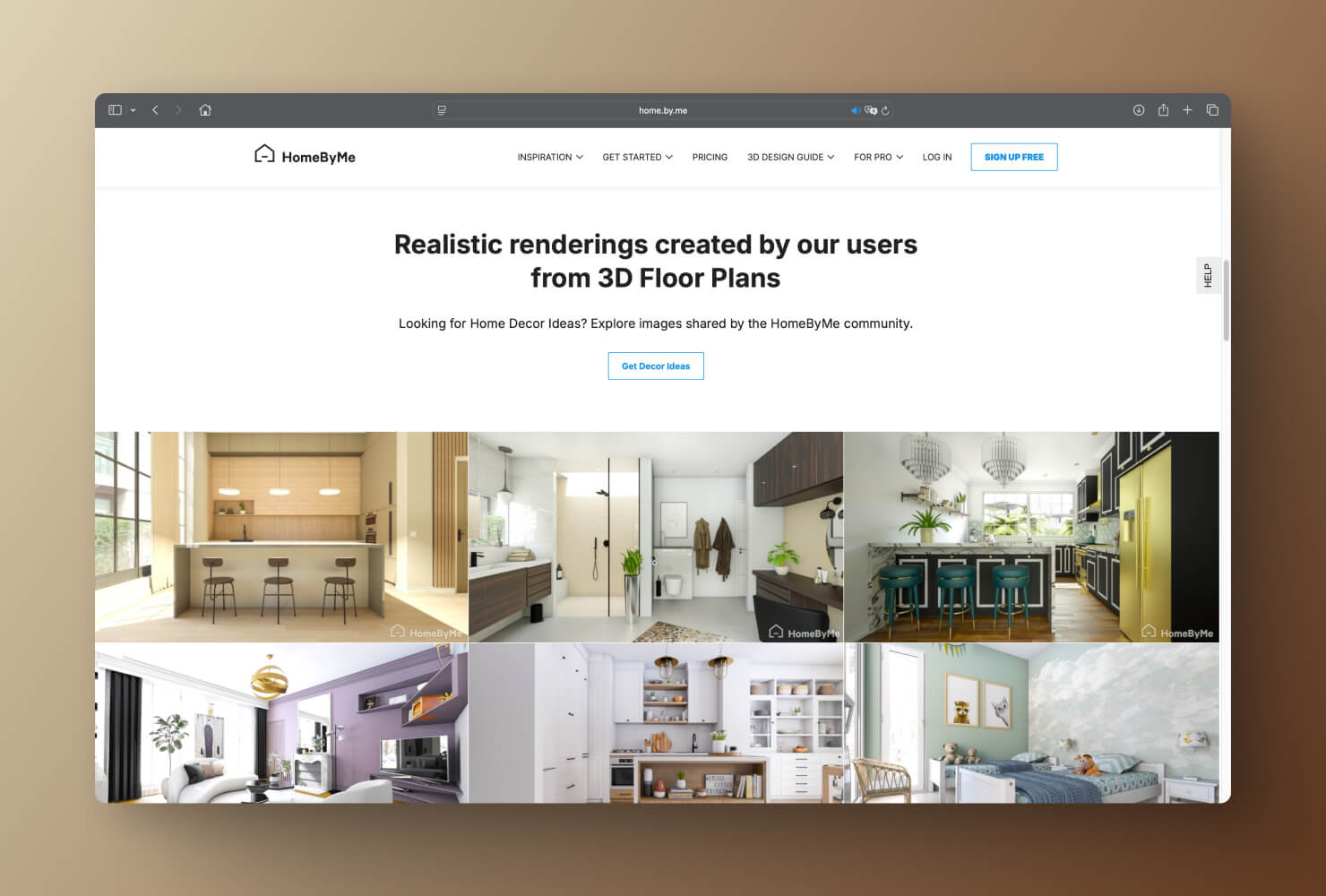
To Sum Up
Trying out two or three of the recommended apps is the best way to discover which one truly meets your needs. Remember, careful planning before starting your renovation can save you not only money but also a great deal of time and stress.
