Top of the Range: iPad Pro (M5)
First, the top of the line iPad Pro, Apple’s latest, largest and most advanced tablet. Upgraded in October 2025, the iPad Pro now comes with a powerful M5 chip and a next-generation 10-core GPU. This iPad is among the strongest tablets you can get today for interior design and architectural visualization. Interior designers can choose between a 13-inch iPad Pro and a lighter 11-inch device.
Pros
- With the M5 chip, the iPad Pro gives top-level performance for heavy 3D modeling, rendering, lighting adjustments, and real-time visualization.
- It features an advanced Ultra Retina XDR OLED display with high brightness, accurate color gamut, deep contrast and high refresh rate, allowing you to view textures, materials, lighting and colors in your design projects in exquisite detail.
- Compared to a laptop or desktop workstation, the iPad Pro remains light and mobile, letting you take your designs to client meetings, on-site visits, or review and present work anywhere.
- The Apple Pencil support and pro-level performance allows you to sketch floorplans, annotate renders, or mark up ideas on the fly.
- With Wi-Fi 7, fast storage, improved memory bandwidth, and support for external displays/peripherals via Thunderbolt/USB-C, the iPad Pro M5 easily integrates into a professional workflow, handles large files, and works efficiently in a design studio setup.
- Since 2020 the iPad Pro features the Light Detection and Ranging scanner (LiDAR), which can measure the distance to surrounding objects up to 5 meters away, can be used both indoors and outdoors, and works at the photon level at nano-second speeds. The Room Scanner available in Live Home 3D also utilizes this feature.
Cons
- This device is top of the range, and the cost reflects that, with pricing at the level of some MacBooks.
- Despite the hardware power, the iPad Pro is not a full laptop replacement—for full-scale professional 3D work, architectural CAD, or large-scale renders, a desktop or laptop will be a better option.
- For prolonged 3D rendering or heavy workloads, battery drain and device heating may become noticeable.
Price
The 11-inch iPad ranges from $999 to $1,999. Prices for the 13-inch iPad Pro range from $1,299 to $2,299.

iPad Mini
iPad Mini is the smallest option in the range, with an 8.3-inch edge-to-edge screen. It’s the lightest weight version available, so if you’re an interior designer who just needs something small to carry around and gather ideas, make basic sketches or any adjustments to your 3D design projects, you won’t find a more portable tablet with comparable features.
Pros
- The iPad Mini 7th generation is powered by an A17 processor, making it a “portable powerhouse”. The mini can handle many design-related apps (sketching, note-taking, moodboards, light 3D or layout previews) smoothly.
- Its compact 8.3″ size and light weight make it extremely easy to carry between job sites, client visits, or casual on-the-go sketching. It fits in a backpack or even a coat pocket, so you can do design work anywhere.
- This device includes a True Tone display, and offers compatibility with the Apple Pencil Pro and Apple Pencil (USB-C)—great for sketching floor plans, drawing quick interior ideas, annotating layouts or doing concept work.
- The iPad Mini 0.65–0.66 pounds, making it highly portable.
- It also comes with a storage capacity of 128GB, 256GB or even 512GB, making it an ideal choice for those starting out in their interior design career, juggling multiple vocations, or working part-time while studying.
Cons
- This iPad can be quite pricey for its size.
- Small screen limits workspace and precision.
- Not an option for heavy 3D, creating large renders, or color-critical work.
Price
Prices range from $499 to $799.

iPad Air
If you want a powerful, portable, and versatile tablet that handles 3D modeling, sketching, portfolio review or client presentations—iPad Air is an excellent choice: it's fast, reliable, and flexible enough for most design projects. The device was relaunched in early 2025 with the M3 chip and support for Apple Intelligence, improving performance and future-proofing for creative tasks. iPad Air is available in two sizes, allowing you to choose between 11- and 13-inch devices.
Pros
- The M3 chip delivers high level CPU and GPU performance, letting you run 3D design, rendering, sketching and multitasking smoothly, which is ideal for layout and visualization work.
- Lightweight design makes it easy to carry the device between job sites, meetings, or use on the go, making it a practical choice for designers who travel or move from studio to client.
- Solid battery endurance supports day-long work, which helps when you’re drawing, modeling or presenting ideas away from a desk or a charger.
- The Liquid Retina display with P3 wide color gamut, accurate colors and good brightness helps ensure materials, textures, and color schemes are faithfully represented.
- Accessory support (Apple Pencil / external display / USB-C). Supports stylus input (great for sketching plans, marking up ideas), and USB-C lets you connect external drives, displays or other creative tools, which is handy for designers working with big files or dual-screen setups.
Cons
- No face ID.
- This iPad lacks a headphone jack.
- The 60Hz screen reaction rate is slower than the iPad Pro’s 120Hz rate. But unless you depend on extremely fast sketching for your designs, you probably won’t notice this difference.
- For massive 3D projects, heavy CAD, or long-term work with complex layers/materials, professional designers might still prefer a powerful laptop or desktop—the iPad Air (M3) is excellent, but there are limitations.
- While the display is good, it’s not OLED or mini-LED, so contrast, true blacks and dynamic lighting might be less impressive than on premium devices— something to consider if you rely heavily on realistic lighting/render previews.
Price
The iPad Air’s price for the 11-inch model ranges from $599 to $1,099. The price for the 13-inch model starts at $799, reaching $1,299 for the device with 1TB.
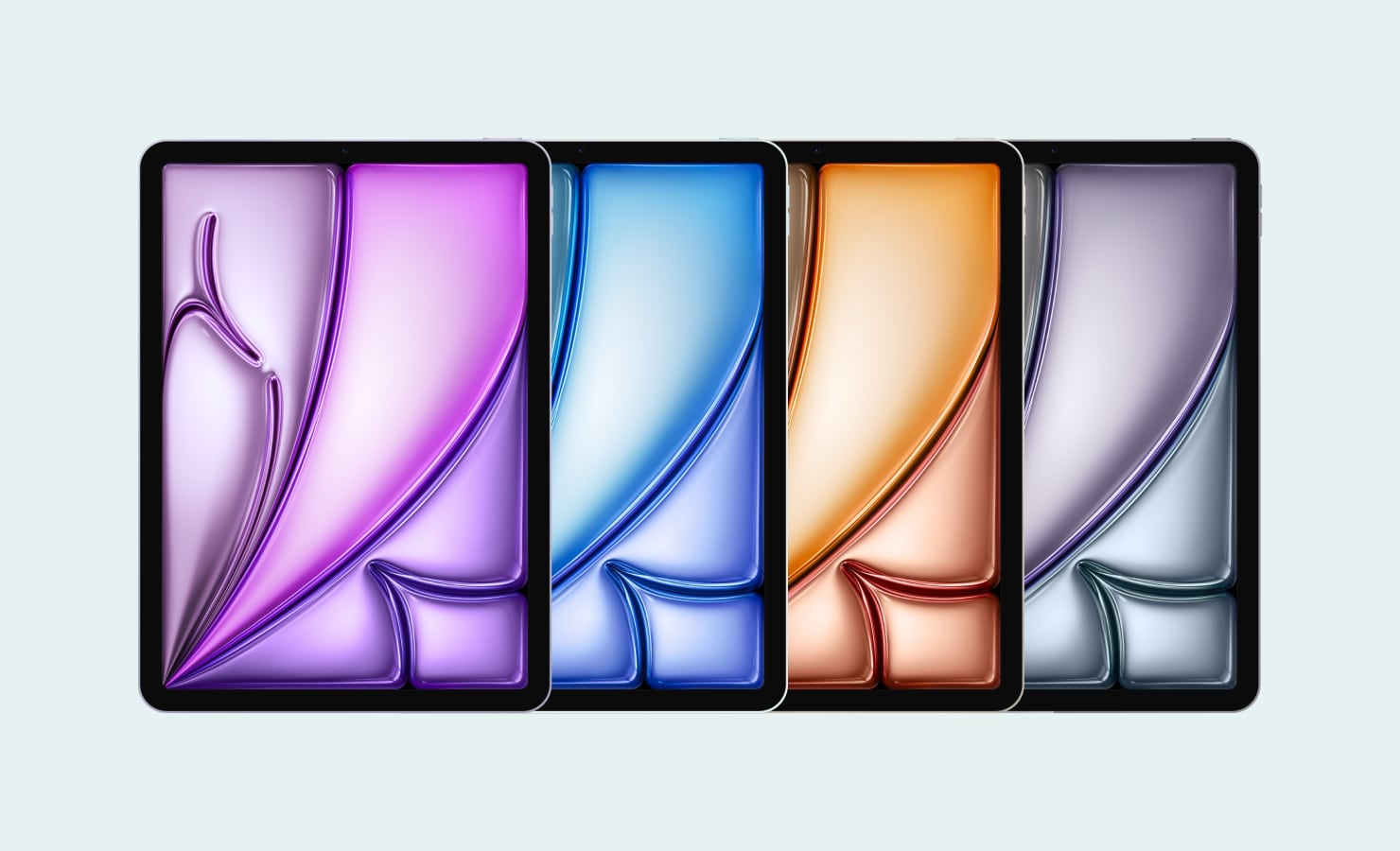
iPad 11
The iPad 11th generation is the latest version of the very first iPad, known for its distinct name. Upgraded with a superfast A16 chip and 128 GB of starting storage in March 2025, it is the perfect budget solution for those who are studying interior design, or perhaps working freelance. This tablet is affordable, so you might try out design work on a tablet without committing to a significant investment of a Pro.
Pros
- The iPad 11 is slim, light and easy to carry, making it ideal for sketching ideas, reviewing plans or showing clients on site.
- With the A16 chip, it offers solid general performance, handling many everyday tasks like note-taking, moodboard creation, simple 2D sketches or light 3D apps, smoothly and responsively.
- The Liquid Retina display shows crisp text and detailed visuals, great for reviewing references, color palettes, moodboards or simple room layouts.
- A budget-friendly option compared to other iPads.
Cons
- This iPad only supports the first-generation Apple Pencil.
- It lacks an anti-reflective coating—so colors, contrast and reflections are less accurate compared to higher-end iPads. This can matter when selecting materials, textures or finishes.
- This iPad may struggle with complex 3D modeling, large CAD files, rendering, or detailed visualizations.
- No Stage Manager feature support.
Price
The price ranges from $349 to $649.
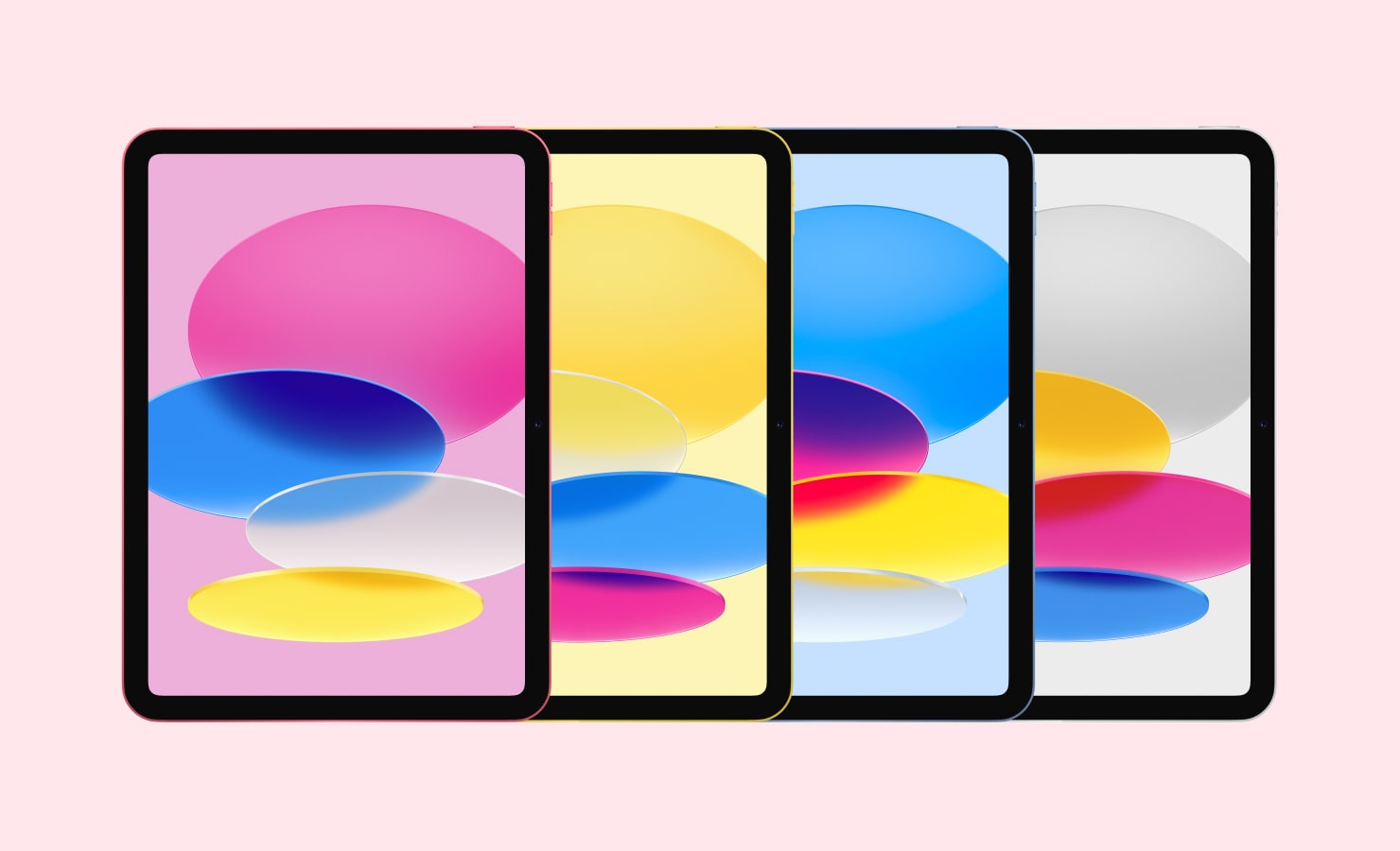
To Sum Up
As an interior designer, you will need to work with software that enables your designs and ideas to materialize. One powerful option is the Live Home 3D app, a multi-platform home design software for iPhone, iPad, Mac, Apple Vision, Android and Windows devices that helps anyone create detailed floor plans, 3D renderings, quickly lay out and furnish a house, plan exterior and adjust terrain.

Any of the iPad options above will allow you to design in the Live Home 3D app, so choosing the iPad for you is simply a matter of your needs, level and budget.
If you are a professional with demanding full-time projects, and you don’t anticipate traveling a lot with your iPad, the 13-inch Pro is the best choice. However, if you are on the go a lot, and don’t want to sacrifice features, go for the smaller 11-inch iPad Pro. If you are more budget sensitive, the Air, the 11 iPad or the Mini are still solid choices for interior design work. Whatever you choose, all of the iPad capabilities in the range can help make your creative or professional interior design work a pleasure.
