Drawing Rectangular Room
1. Activate the Room tool. Tap once to draw only one room. Double-tap to draw multiple rooms one after another.
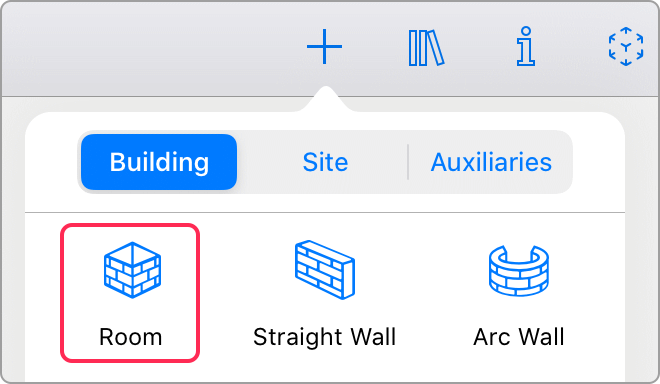
2. Touch the floor plan and drag the finger aside. This will specify the position of a corner of the room.
3. Detach your finger off the screen at the point where the opposite corner should be located.
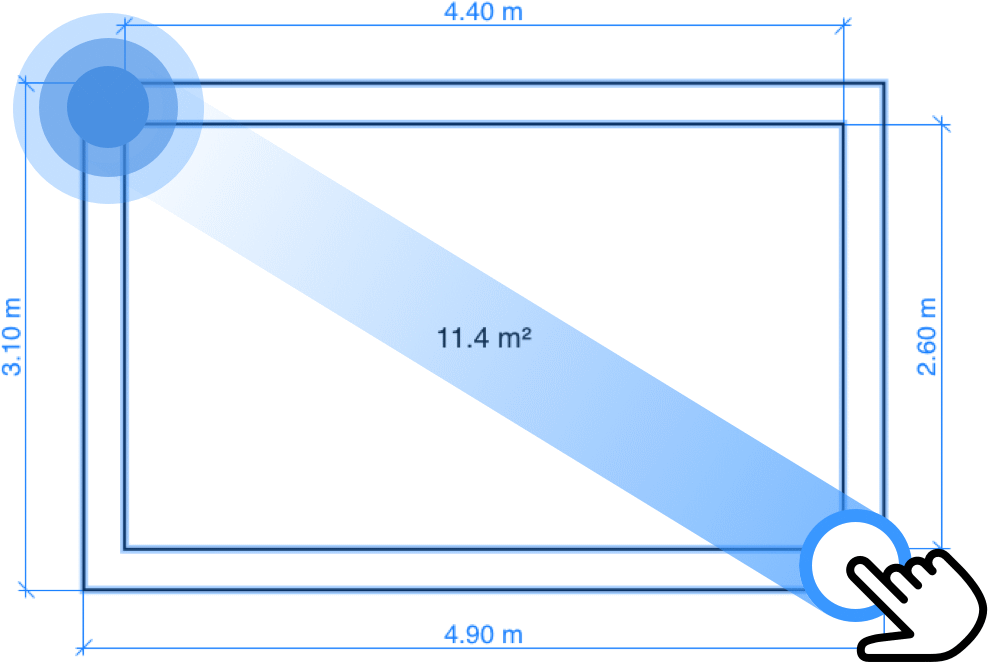
4. Tap on the Complete button in the toolbar to deactivate the Room tool.
The floor and ceiling will be created automatically.
To adjust the configuration of the created room, you can move its walls individually.