Aggiunta di piano e tetto
Per aggiungere un nuovo piano o un tetto, apri la scheda Edificio della finestra impostazioni.
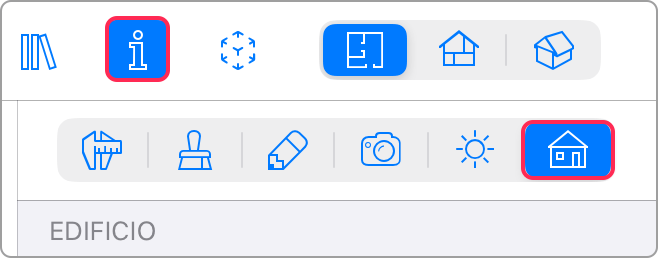
Aggiungi un piano
Tocca l'icona ![]() per aggiungere un piano sopra quello corrente, oppure tocca
per aggiungere un piano sopra quello corrente, oppure tocca ![]() per aggiungere un piano sotto quello corrente. Il programma aggiunge automaticamente i muri esterni. Puoi modificarli o eliminarli.
per aggiungere un piano sotto quello corrente. Il programma aggiunge automaticamente i muri esterni. Puoi modificarli o eliminarli.
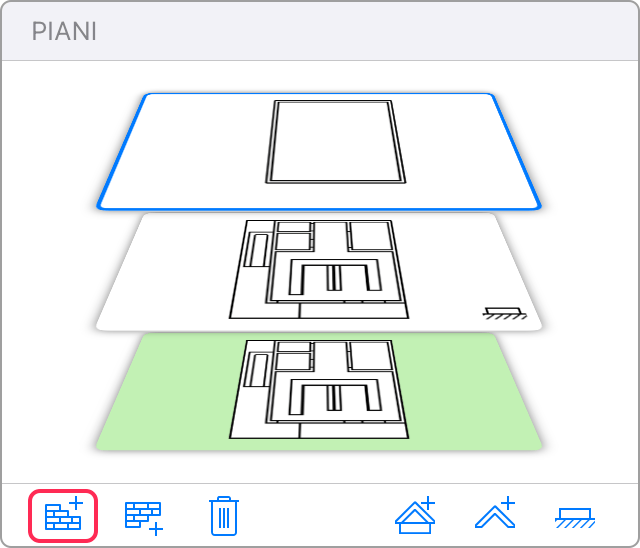
Aggiungi un tetto
Tocca l'icona ![]() per aggiungere un tetto sopra il piano corrente, oppure tocca
per aggiungere un tetto sopra il piano corrente, oppure tocca ![]() per aggiungere un tetto sul piano corrente. Il programma ti chiederà di scegliere il tipo di tetto (ad es. spiovente o a mansarda).
per aggiungere un tetto sul piano corrente. Il programma ti chiederà di scegliere il tipo di tetto (ad es. spiovente o a mansarda).
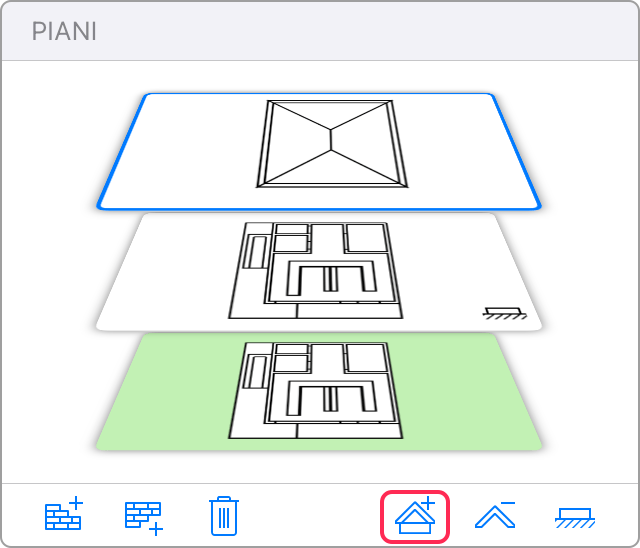
Attiva un piano o un tetto
Il programma attiva automaticamente il nuovo piano o tetto. Per modificare un altro piano o tetto, tocca la rispettiva miniatura nella sezione Piani della finestra impostazioni.