階や屋根を追加する
新しい階や屋根を追加するには、インスペクタの「建物」タブを開きます。
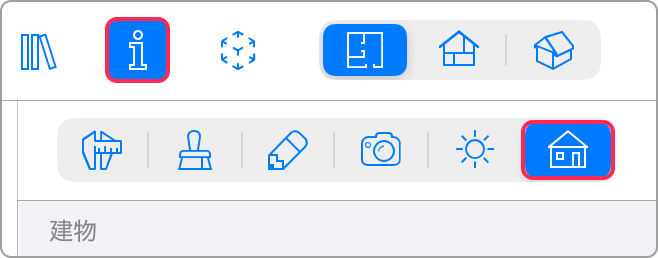
階を追加する
![]() アイコンをタップすると現在の階の上に階を追加でき、
アイコンをタップすると現在の階の上に階を追加でき、![]() アイコンをタップすると現在の階の下に階を追加できます。外側の壁は自動的に追加されます。この壁は編集したり削除したりできます。
アイコンをタップすると現在の階の下に階を追加できます。外側の壁は自動的に追加されます。この壁は編集したり削除したりできます。
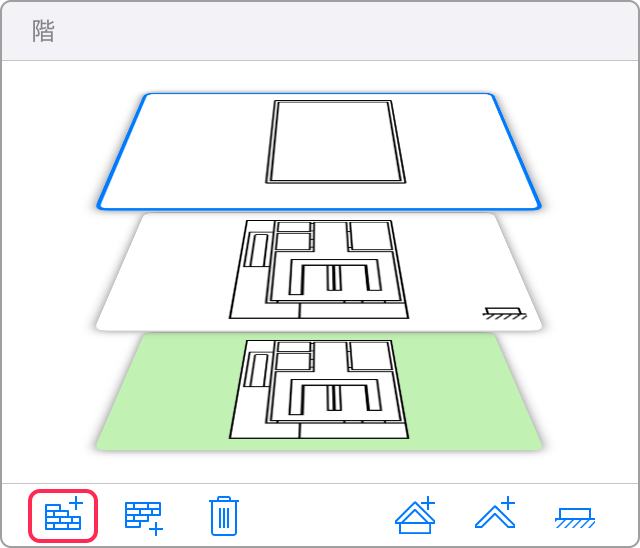
屋根を追加する
![]() アイコンをタップすると現在の階の上に屋根を追加でき、
アイコンをタップすると現在の階の上に屋根を追加でき、![]() アイコンをタップすると現在の階に屋根を追加できます。屋根タイプ(例、切妻やマンサード)を指定するよう求められます。
アイコンをタップすると現在の階に屋根を追加できます。屋根タイプ(例、切妻やマンサード)を指定するよう求められます。
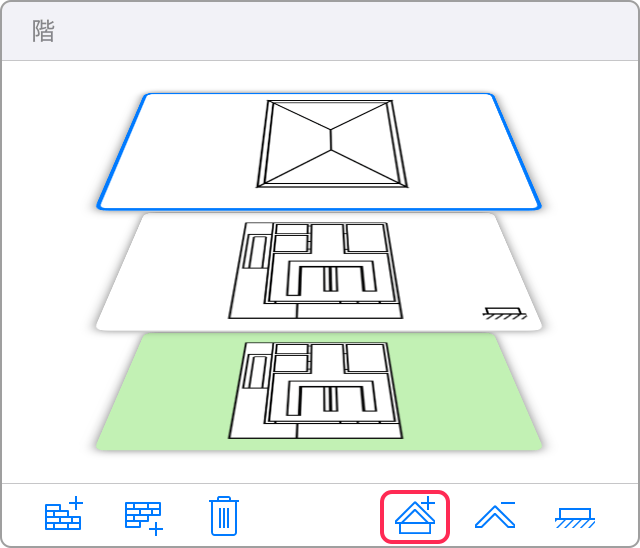
階や屋根を有効にする
新しい階や屋根は自動的に有効になります。別の階や屋根を有効にするには、インスペクタの「階」セクションでそのサムネールをタップします。