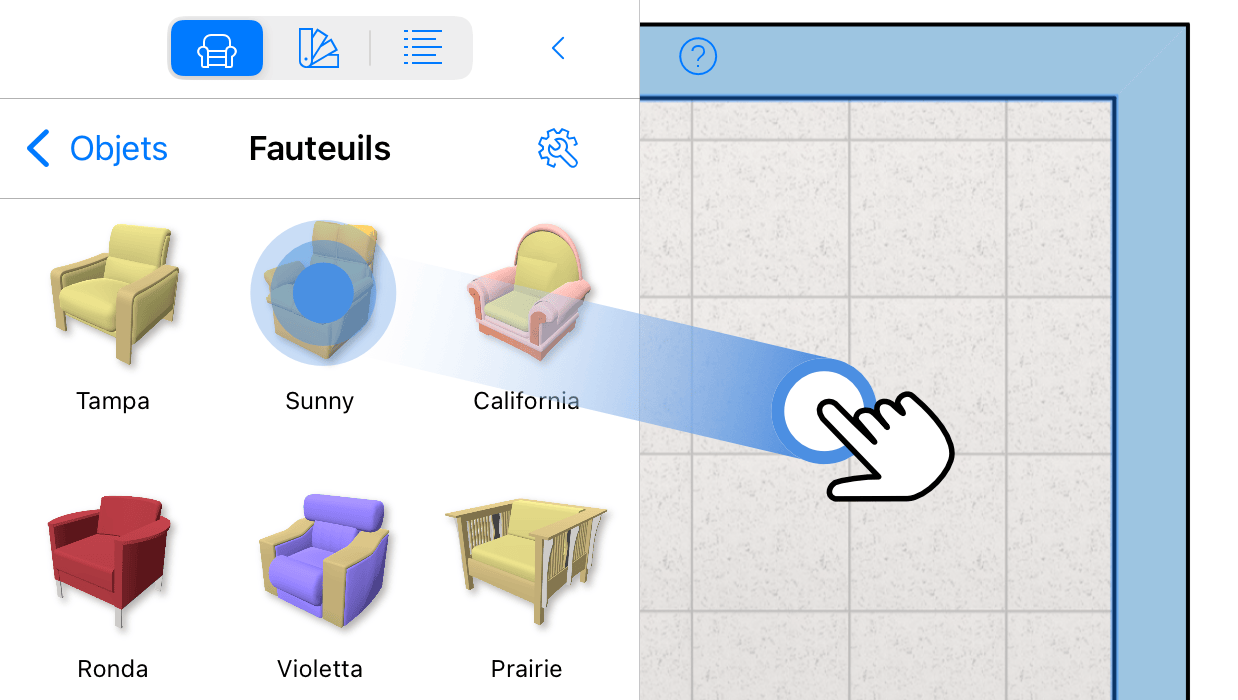Ajout d’objets
1. Touchez l’icône Bibliothèque dans la barre d’outils.
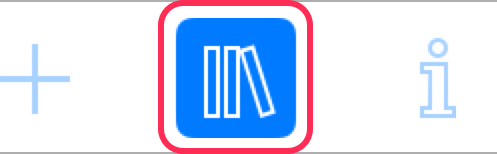
2. Choisissez la section Objets dans le panneau.
3. Faites défiler vers le haut ou le bas pour trouver la catégorie d’objets souhaitée.
4. Touchez l’icône de la catégorie pour l’ouvrir.
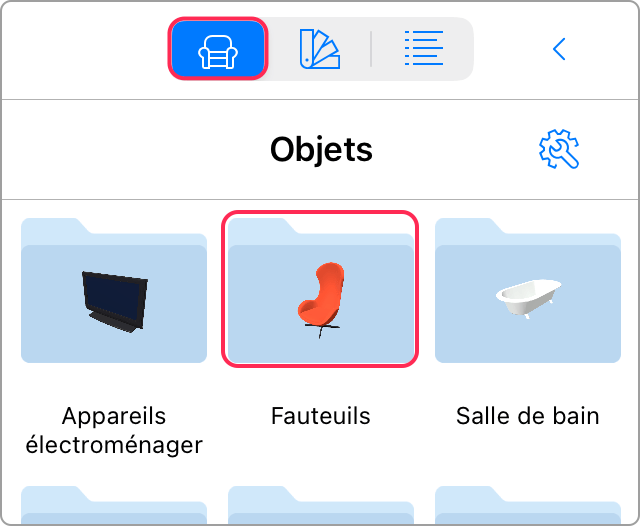
5. Faites glisser un objet de la bibliothèque jusque dans la vue 2D ou 3D.