Setting up Viewpoints
The 3D view lets you set up viewpoints. Each viewpoint defines a certain position in the 3D space from which you can see a part of your project. The position of a viewpoint is displayed on the floor plan by a camera. To add a viewpoint, you should add a camera on the floor plan following these steps:
1. Activate the User Camera tool.
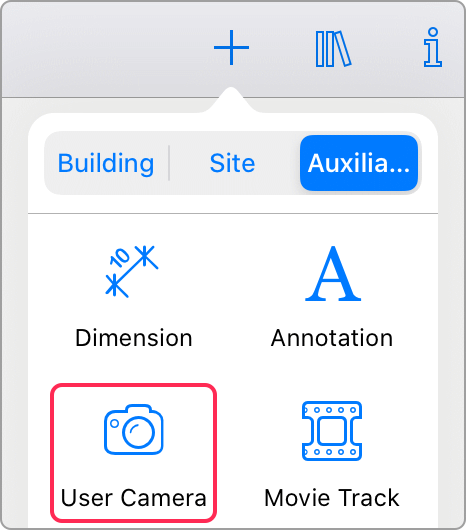
2. Tap on the floor plan to indicate the position of the viewpoint.
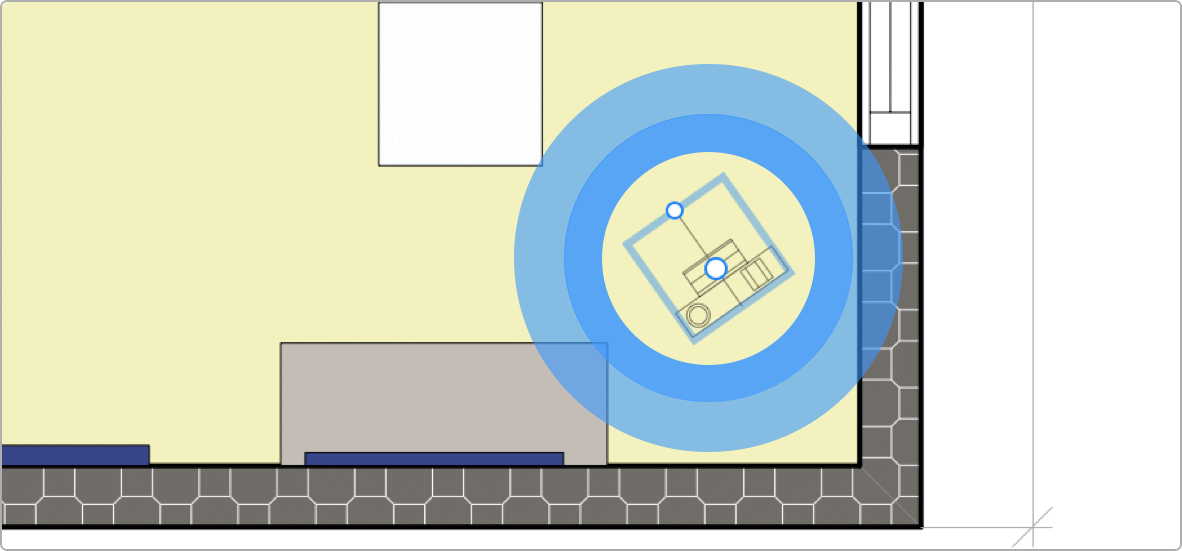
3. Tap on the Complete button in the toolbar to deactivate the tool. Otherwise it will remain activated permanently, and you will be able to add more cameras.
To adjust the position or orientation of the camera, tap on it to select. Drag the smaller round handle to rotate the camera. Drag the bigger handle to move the camera.